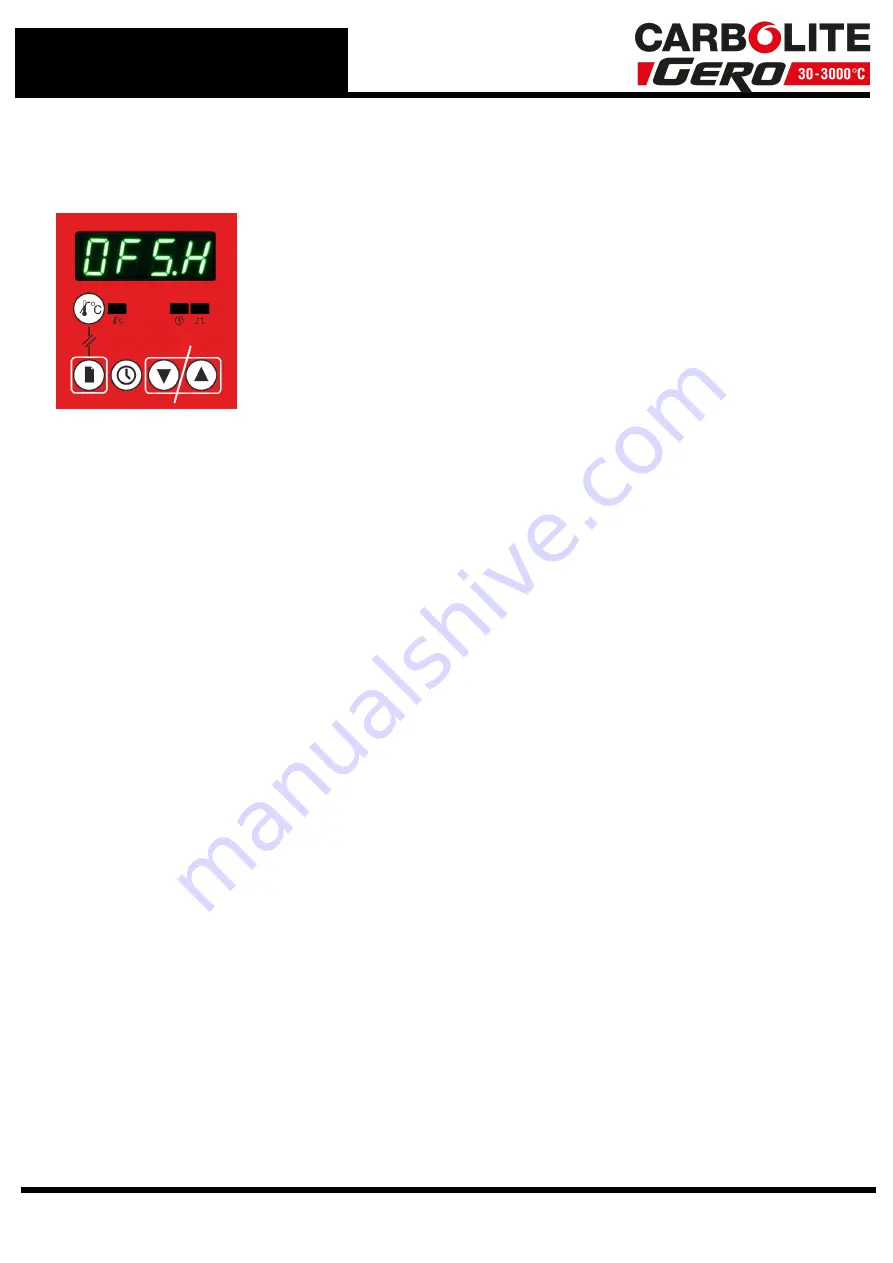
3.0 301 Controller
l
The value will then be stored without any further input.
3.8.8
Changing the Calibration, High Temperature Offset -
OFS.H
l
Start at the home display.
l
Hold the Page Key for 1.5 seconds to access the Setup Menu.
l
Repeatedly press the Page key until
CL.St
is displayed.
l
Press the up or down Arrow keys to display the current cal-
ibration offset.
l
If a password is required to access
C.CL2
, enter the password
using the up and down Arrow keys and press the Page key to
accept. You will be returned to
CL.St
.
l
Use the up and down Arrow keys to scroll to
C.CL2
.
l
Press the Page key four times to access
OFS.H
.
l
Press the up or down Arrow keys to change the offset value.
l
The value will then be stored without any further input.
32
















































