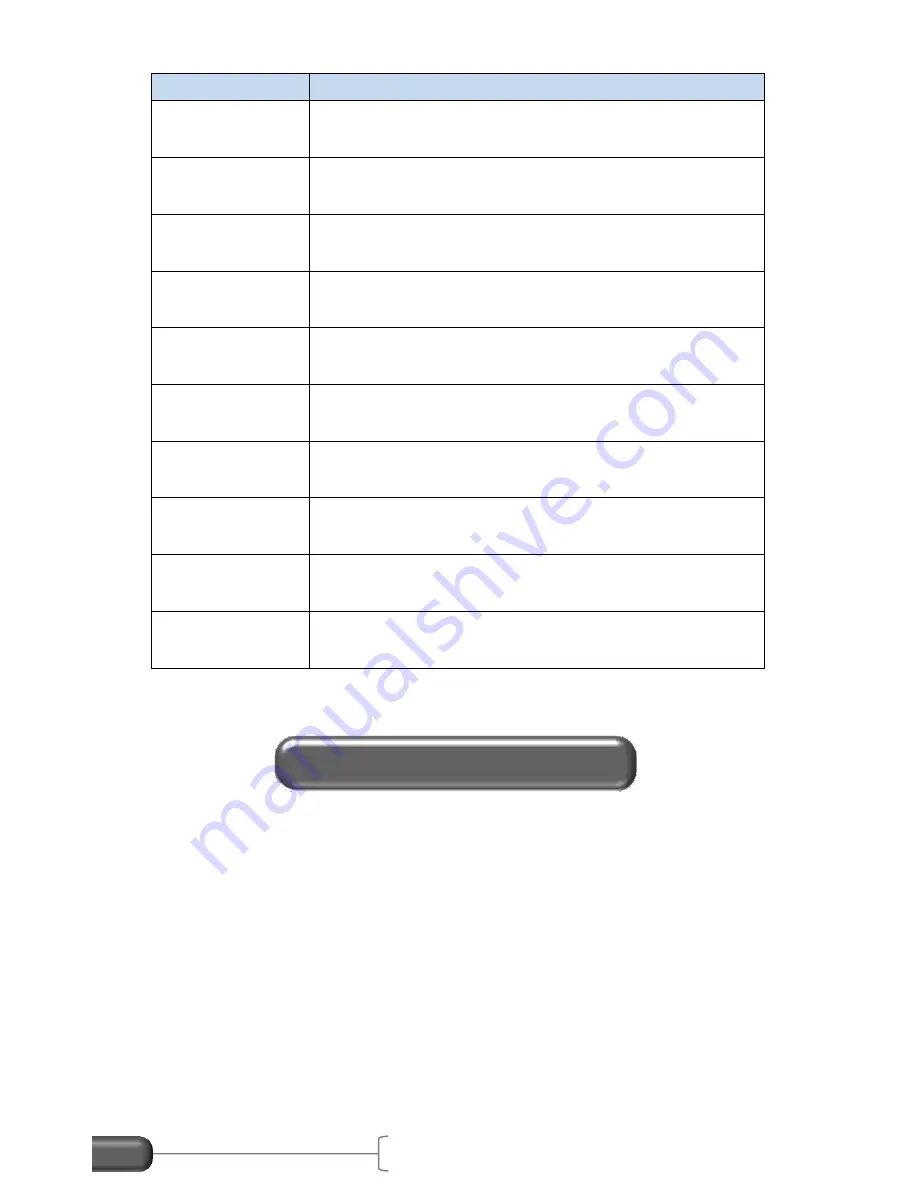
VC4000 Manual
47
Tool
Description
Monitor
Continuously display Acceleration, GPS data (PC)
or OBDII sensors (PC)
Crash Mode
(PC)
Saves data 1 second before a high G-Threshold
and up to 30 seconds after
Cal. Check
Check calibration on internal accelerometers
Setup
Change VC4000 Setup including G-Threshold,
User type and turn GPS (PC) or VSI (PC) on or off
Delete Run
Delete a run from memory
Print a single or all runs in memory
SD Card
Options (PC)
Copy or erase runs from SD Card
Accel/Brake
Run
Perform an acceleration test followed by a brake
test without stopping to re-zero
Enter Suffix
Adds a suffix letter to the run file when saved
using Profile 5
Measure Slope
Measure slope of a road in Grade and Degree
The VC4000 can
continuously
display and store the 3 internal
accelerometers and GPS speed, location, altitude and any VSI
(OBDII) sensors that are turned on. You may choose to not save the
data to conserve memory space if you only require on-screen
viewing. Data may also be transmitted directly to Profile (PC). To
use the “Data Streaming” feature in Profile, leave the VC4000 at the
“READY” screen and in Profile click on “Import/Data Streaming”
(PC).
Monitor Data
















































