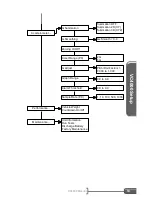T
o
o
ls
VC4000 Manual
54
Figure 18: Calibration check on right side
Next turn the unit on its left side, +1Gy. Hold it there until the unit
beeps.
Figure 19: Calibration check on left side
Next turn the unit so its top is flat on the level surface, so the vertical
accelerometer is reading gravity, -1Gz. The top is the area with the
VERICOM logo. Hold it there until the unit beeps.
Figure 20: Calibration check on top
Finally turn the unit so the bottom is flat on the level surface with the
vertical accelerometer reading gravity, +1Gz. If the ball mount is
attached to the bottom of the unit you will have to hold the unit flat
with the ball mount hanging over the edge. Hold it there until the unit
beeps.