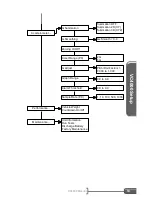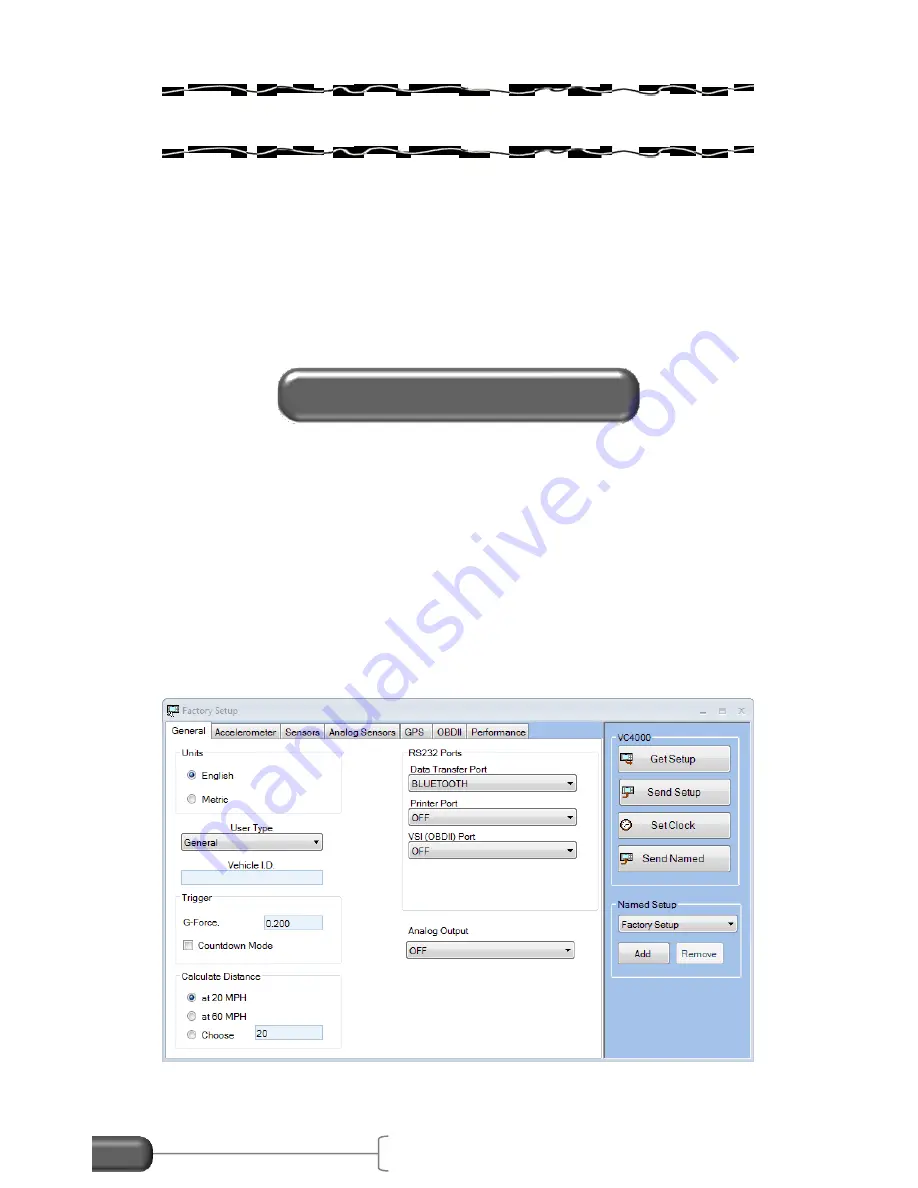
VC4000 Manual
61
7. VC4000 SETUP
This section explains the setup options in the
VC4000. Each setting is described in detail.
The VC4000 has many settings that can be changed to suit your
needs. The unit will operate in default mode without any operator
intervention. Usually only the sensors need to be turned on or off.
Following is a flowchart to help you navigate to the setting you may
want to change. All of these settings can be changed using Profile
software as well, and will be easier using Profile since the settings
are laid out on forms. Brake Meters can use Profile VC4000 Setup,
but will not transfer data.
Figure 24: Profile VC4000 setup window
Setup