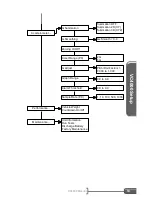VC4000 Manual
71
Avg. Gy (only if summation off)
Peak G or Gx and the time it occurred
Peak ± Gy (only if summation off)
1
st
Peak Gx and the time it occurred under 0.75 seconds
G every 0.10 sec
Display
– Acceleration mode:
Time to programmed parameter
Speed to programmed parameter
Distance to programmed parameter
Waypoints
Avg. G or avg. Gx if summation not on
Avg. Gy (only if summation off)
Peak G or Gx at time, speed, dist
Peak Gy at time, speed, dist (only if summation off)
Peak HP at time, speed, dist, torque, RPM
To set User Type:
1. Select
User Type
from the Setup menu
2. Select user type
3. Press
ENTER / YES
.
The VC4000 can give Imperial or metric data for braking or
acceleration runs.
The Metric data will be displayed in the following units:
KPH:
Kilometers Per Hour
M:
Meters
Metric acceleration runs are limited to 511 KPH and 1800 meters
and the start to stop speed must be 10 KPH apart. The QuickSet™
mode will give distance QuickData™ points in Imperial units and
speed in metric.
To set Imperial or Metric units:
1. Select
Imperial/Metric
from the Setup menu
2. Select
Imperial
or
Metric
3. Press
ENTER / YES
.
Imperial/Metric