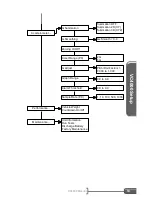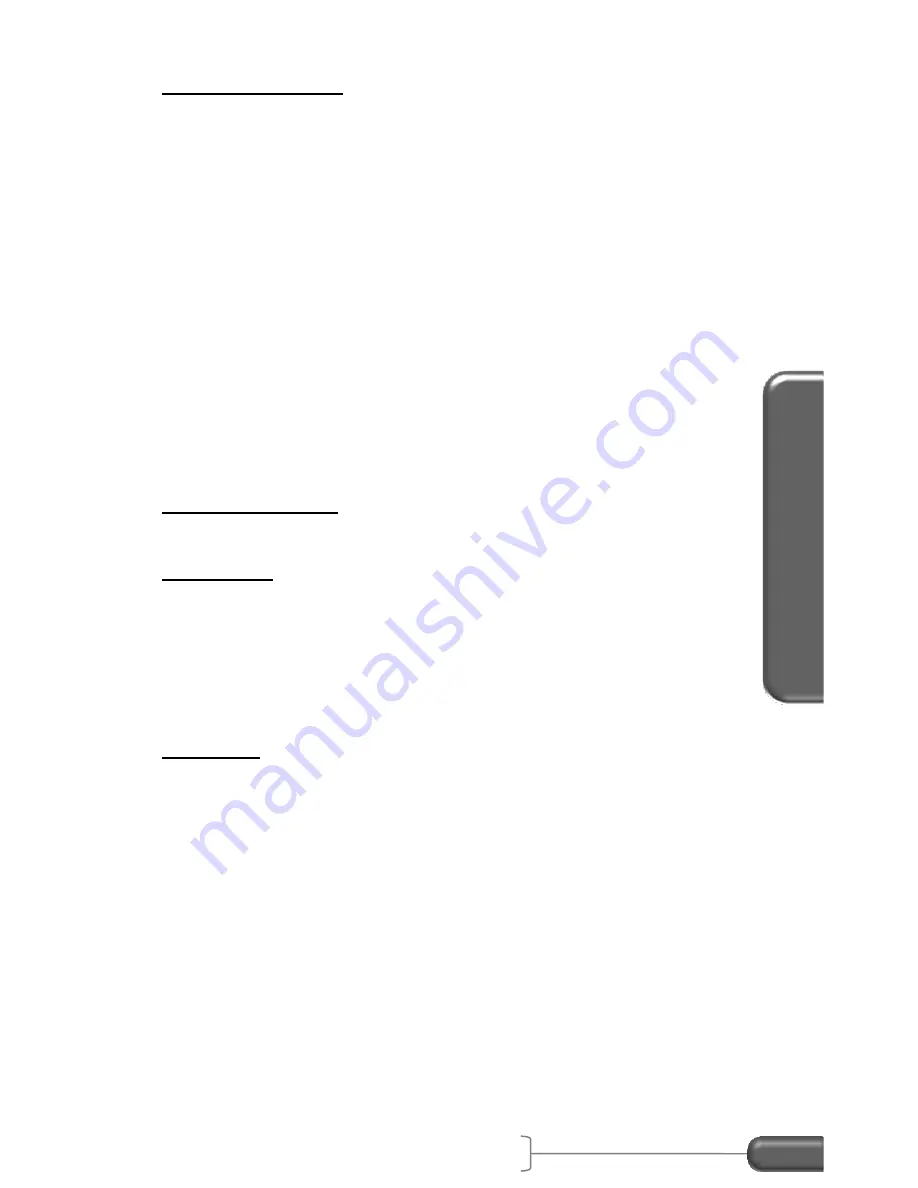
VC4000 Manual
74
VC
4000
Setu
p
OBDII PIDs ON/OFF
Use up and down scroll keys to select the OBDII parameter to be
monitored. The following OBDII parameters are available:
Calculated Load Value
Engine Coolant Temperature
Short Trim Fuel Trim
– Bank 1
Long Trim Fuel Trim
– Bank 1
Short Trim Fuel Trim
– Bank 2
Long Trim Fuel Trim
– Bank 2
Fuel Pressure
Intake Manifold Absolute Pressure
Engine RPM
Vehicle Speed
Ignition Timing Advance
Intake Air Temperature
Air Flow Rate
Throttle Position Sensor
OBDII PIDs All OFF
Sets all OBDII monitoring OFF.
OBDII Delay
Sets the number of milliseconds that the VC4000 will delay before
sending the next request for OBDII data. Normally this delay is set
to 10 milliseconds but some vehicles require a longer delay to
function correctly. If the OBDII timeout count (Monitor OBDII Mode)
increments, either a non-supported OBDII parameter is being
monitored or this delay needs to be increased.
OBDII Port
Choose Port 1 for the VSI connection.
Analog Out
The VC4000 can connect one of several of its own sensors to
another data acquisition system using the Analog out port.
The following sensors are available as analog outputs:
Longitudinal Accelerometer (Gx)
Lateral Accelerometer (Gy)
Vertical Accelerometer (Gz)
G-Summation (Gxyz)
Speed (Calculated from VC4000 accelerometers)
GPS Speed (PC)