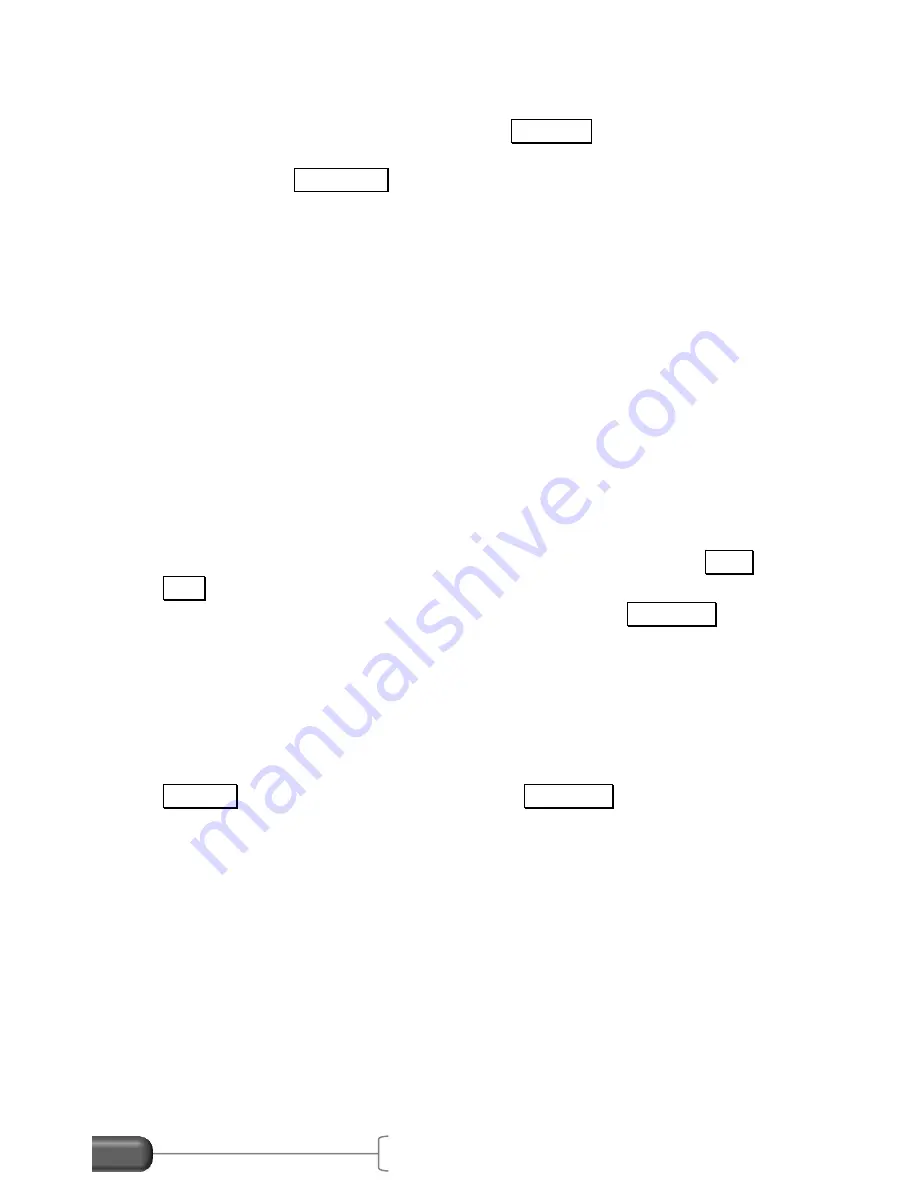
VC4000 Manual
89
To perform a braking test using the external activation switch:
1.
From the READY screen press Braking (VC4000 will zero
adjust itself).
2.
Press Auto Start . The VC4000 will display 'Auto Start
ready'.
3.
Accelerate the vehicle to the desired initial braking speed.
4.
After reaching the desired initial braking speed, brake as
efficiently as possible until the vehicle comes to a complete
stop.
5.
If using a reaction timer switch, press the switch prior to
hitting the brakes.
E/T
will be the time from when the switch was activated to when the
vehicle came to a complete stop.
Reaction time
is the time from
when activated to the G-Force threshold. Speed will be the speed
when the switch was activated. Distance will be the distance from
where the switch was activated to where the vehicle came to a
complete stop.
Reaction distance
is the distance traveled during
the reaction time.
To avoid false triggering of your braking run, you may press Auto-
Start at
any time after zero adjusting
. If connected to the brake
lights your foot may be on the brake pedal when the Auto Start key
is pressed but the next time the brake lights come on the unit will
activate. You may need to set the G-Threshold high enough so it
doesn’t activate before the external trigger. If the
G-Threshold
is
not reached during the test, the VC4000 will run for a minimum of
10.00 seconds, so set the threshold to a value that will be reached
during the test. See G-Threshold in Setup on page 65. You can test
the operation of the switch before doing a run by pressing the
Braking key, let it zero adjust, press the Auto Start key, then press
the brake pedal. The VC4000 should run for 10.00 seconds then
shut off.
















































