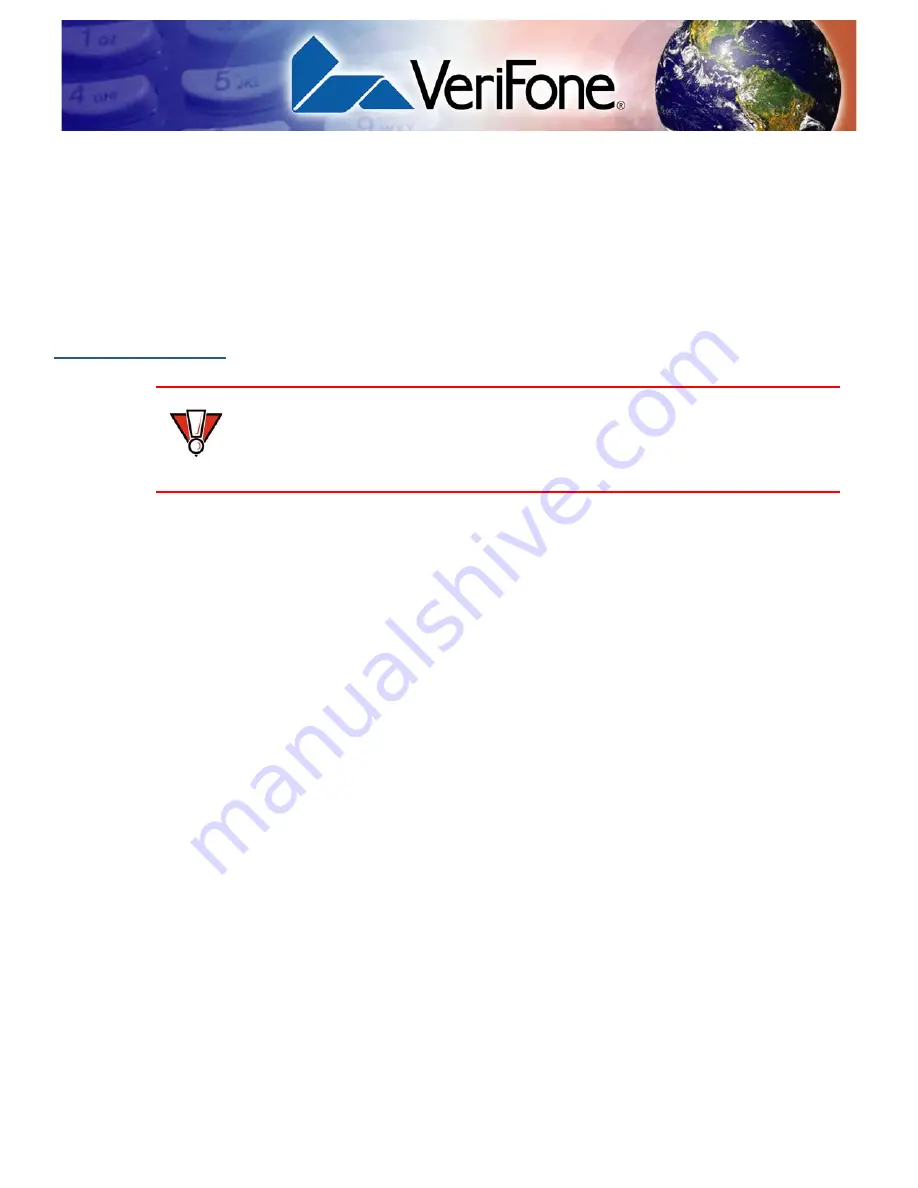
E
105 I
NSTALLATION
G
UIDE
23
C
HAPTER
4
Maintenance
The e105 device has no user-maintainable parts.
Cleaning the
Device
To clean the device, use a clean cloth slightly dampened with water and a drop or
two of mild soap. For stubborn stains, use alcohol or an alcohol-based cleaner.
CAUTION
Never use thinner, trichloroethylene, or ketone-based solvents – they may cause
deterioration of plastic or rubber parts.
Do not spray cleaners or other solutions directly onto the keypad or device
display.
Summary of Contents for e105
Page 1: ...VeriFone Part Number DOC087 183 EN A Revision A e105 Installation Guide 1 2 3 5 8 0 6 9 4 7 ...
Page 7: ...PREFACE Conventions and Acronyms E105 INSTALLATION GUIDE 7 ...
Page 8: ...PREFACE Conventions and Acronyms 8 E105 INSTALLATION GUIDE ...
Page 22: ...SPECIFICATIONS External Dimensions 22 E105 INSTALLATION GUIDE ...
Page 24: ...MAINTENANCE Cleaning the Device 24 E105 INSTALLATION GUIDE ...
Page 29: ...TROUBLESHOOTING GUIDELINES Transactions Fail to Process E105 INSTALLATION GUIDE 29 ...








































