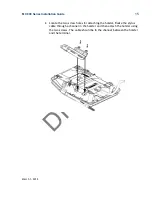DRAFT
8
MX 900 Series Installation Guide
March 1, 2012
Installing Optional Components
This section discusses the installation procedures for the optional components
available for the MX 900 Series terminal. Your terminal may already have some
of these options, as modules can be installed at the factory or in the field.
Installing Countertop Wedge
The countertop wedge raises the rear section of the MX 900 Series terminal by
an angle of 10 degrees to facilitate use of the screen. See the Stand Mount
section for aligning the pins.
To install the countertop wedge
1. Align the pins in the countertop wedge with the two key holes on the
bottom of the MX 900 Series terminal.
2. Slide the countertop wedge firmly into position.
Summary of Contents for MX 900 Series
Page 1: ...D R A F T MX 900 Series Installation Guide ...
Page 2: ...D R A F T ...
Page 4: ...D R A F T ...
Page 32: ...D R A F T 26 MX 900 Series Installation Guide March 1 2012 ...
Page 34: ...D R A F T 28 MX 900 Series Installation Guide March 1 2012 ...
Page 36: ...D R A F T 30 MX 900 Series Installation Guide March 1 2012 ...