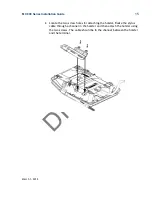DRAFT
March 1, 2012
2
H
ARDWARE
I
NSTALLATION
This chapter describes the MX 900 Series installation procedures and includes
connection examples.
Installing the Device
This section presents installation guidelines for the MX 900 Series terminal.
Unpacking
Open the shipping carton and carefully inspect the contents for possible
tampering or shipping damage.
Warning:
Do not use a damaged terminal.
To unpack the shipping carton
1. With the shipping carton right side up, open the top and remove all items
from the carton:
–
Terminal unit
–
Power pack (Separate Packaging)
–
Berg retainer
2. Remove the protective plastic wrap from the display and other
components.
Berg Retainer
Power Pack
(Separate Carton)
Summary of Contents for MX 900 Series
Page 1: ...D R A F T MX 900 Series Installation Guide ...
Page 2: ...D R A F T ...
Page 4: ...D R A F T ...
Page 32: ...D R A F T 26 MX 900 Series Installation Guide March 1 2012 ...
Page 34: ...D R A F T 28 MX 900 Series Installation Guide March 1 2012 ...
Page 36: ...D R A F T 30 MX 900 Series Installation Guide March 1 2012 ...