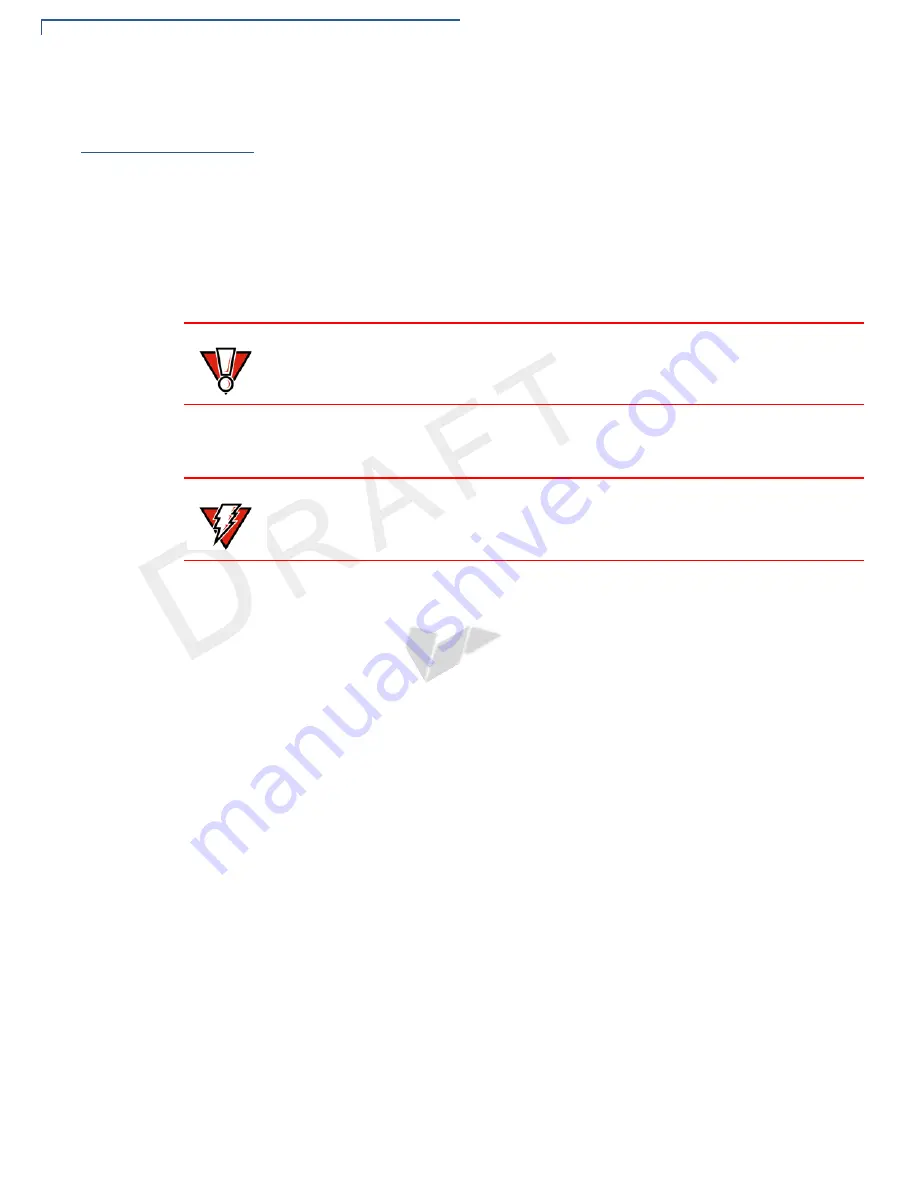
S
ETUP
Unpacking the Shipping Carton
10
QX700 I
NSTALLATION
G
UIDE
R
EV
IS
IO
N
A
.10
Unpacking the
Shipping Carton
Open the shipping carton and carefully inspect its contents for possible tampering
or shipping damage.
To unpack the
shipping carton
1
Remove the unit from the shipping carton. The standard package contains the
unit only and does not include any other cables or accessories. Refer to
for more information about device’s related
accessories.
2
Remove any protective wrap before mounting the unit.
3
Save the shipping carton and packing material for future repacking or moving
of the device.
CAUTION
Remove the protective plastic over the front display before use, or the unit may
not work properly.
WARNING
Do not use a unit that has been damaged.
If a label or component appears damaged, please notify the shipping company
and your VeriFone service provider immediately.











































