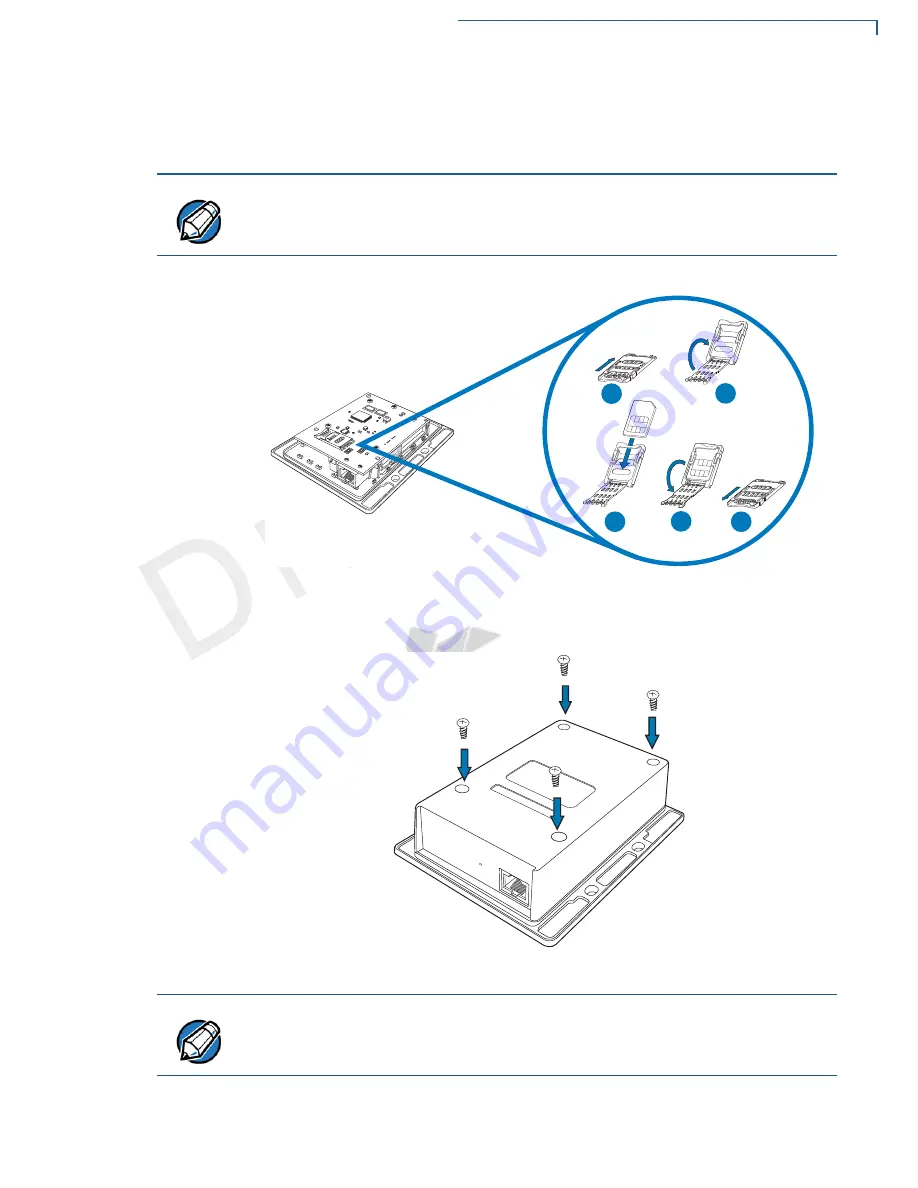
S
ETUP
Installing or Replacing SAM Cards
QX700 I
NSTALLATION
G
UIDE
13
R
EV
IS
IO
N
A
.10
6
Close the SAM cardholder.
7
Slide the locking tab to the
LOCK
position.
Figure 4
Installing SAM Card
8
Replace the back casing and tighten the screws, after inserting or replacing
the necessary cards.
Figure 5
Replacing QX700 Back Casing
9
Reconnect the data cable to the device.
NOTE
Before inserting the SAM card, position it as shown in
, with the card’s
gold contacts facing outward, toward the unit. The cardholder slot in the reader
has a set of contacts.
E
D
C
B
A
NOTE
Tighten the screws using a Phillips head screw and with a recommended
tightening torque of 4.0 kgfcm.














































