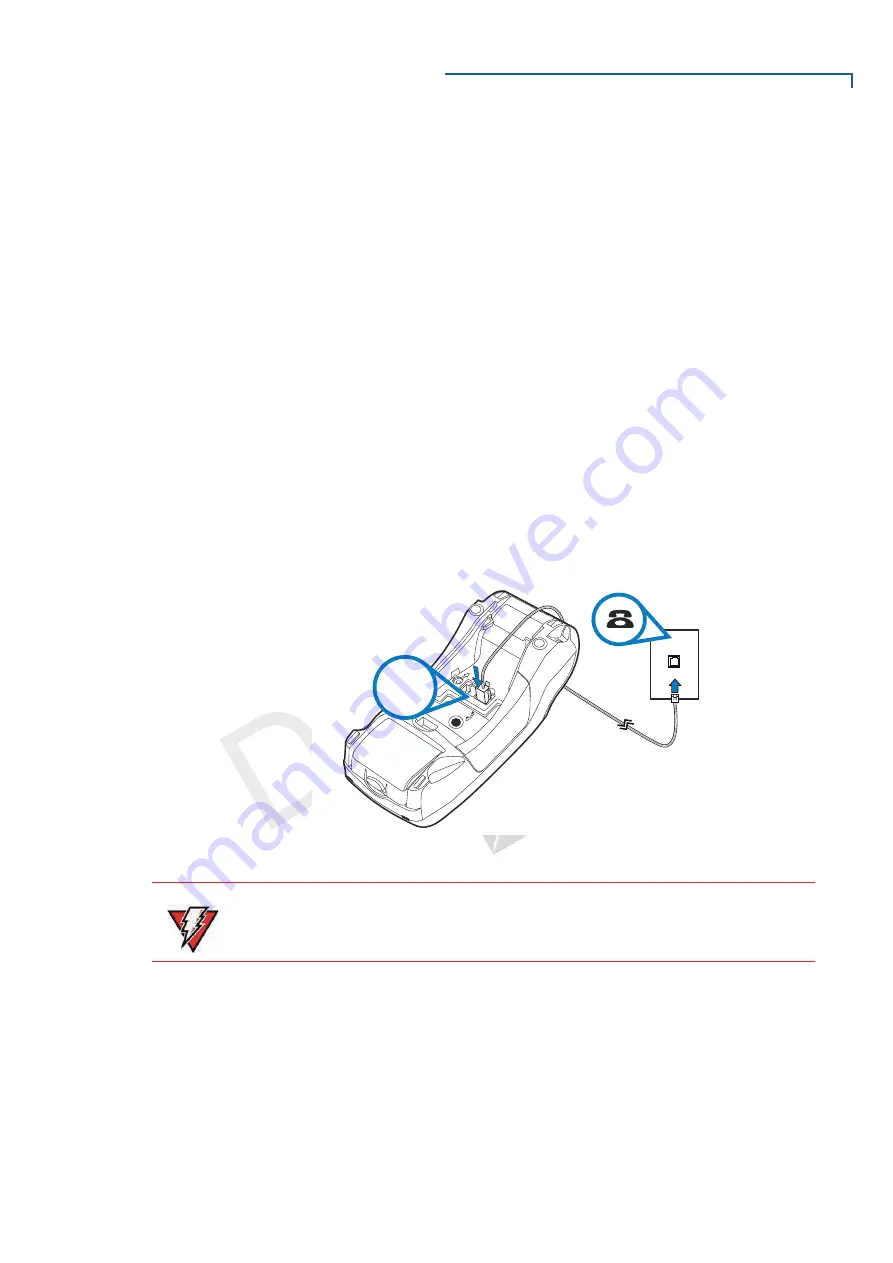
T
ERMINAL
S
ETUP
VX 520 Setup
VX 520 I
NSTALLATION
G
UIDE
25
V
E R
I
F
O
N E
C
O
N F
I D
E N
T I
A
L
TE
MP
LATE
R
EV
F
Establishing
Telephone Line
Connections
Connect the telephone cord to the communication port on the terminal, then route
it directly to a telephone wall jack (see
Figure 12
). This is a direct connection and
the line is dedicated to the terminal.
Figure 12
VX 520 D/E Direct Telephone Connection
Figure 13
VX 520 GPRS Direct Telephone Connection
Installing a Paper
Roll in the Printer
Before you can process transactions that require a receipt or record, you
must
install paper in the printer.
The VX 520 uses a roll of single-ply, thermal-sensitive paper for either the 38 mm-
or the 49 mm-diameter version.
23
RJ-11
WARNING
To reduce the risk of fire, use only No. 26AWG or larger UL Listed or CSA
Certified Telecommunication Line Cord.
















































