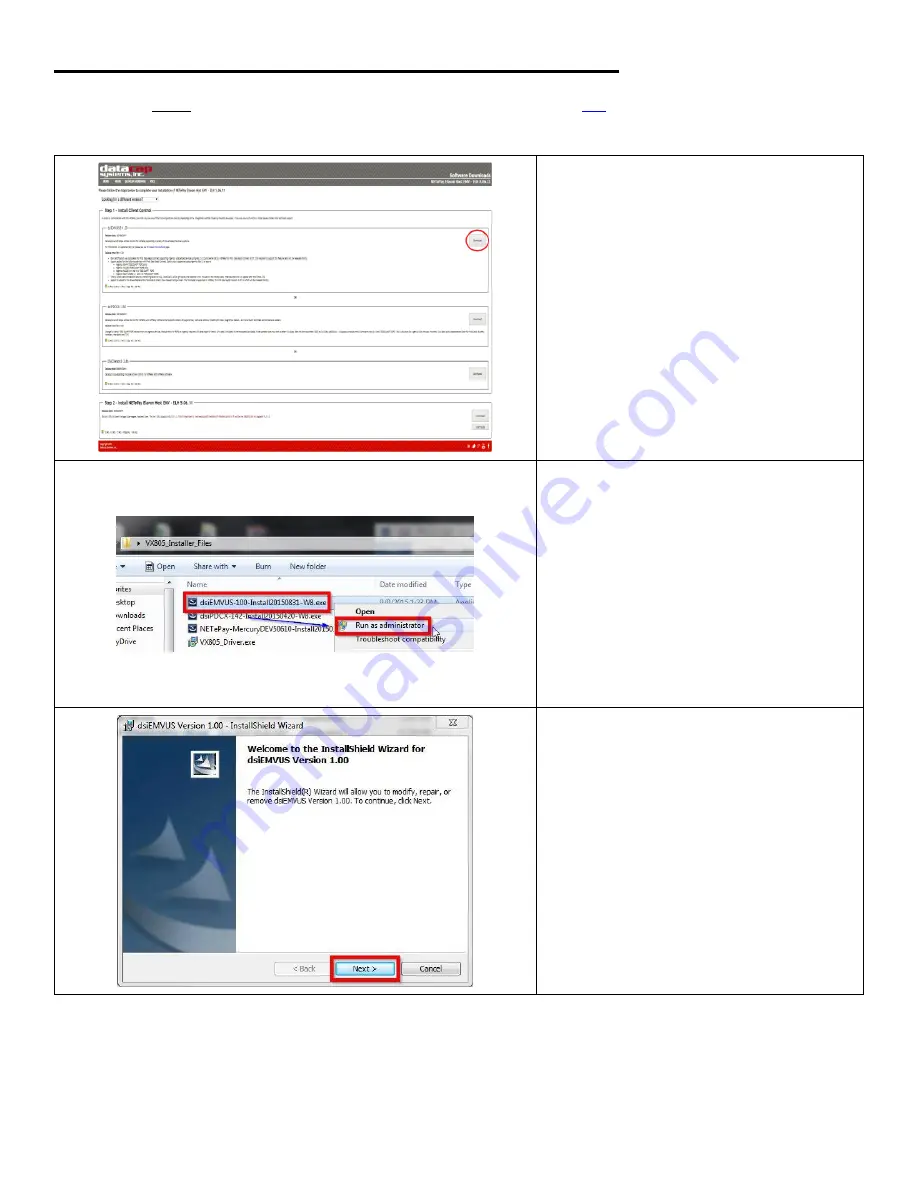
Installing dsiEMVUS control (required on each PC using a VX 805)
Download the latest dsiEMVUS control software for Elavon from the following
, Select NETePay5.0 to expand the list,
and select Elavon Host EMV – ELH.
1.
Under dsiEMVUS 1.** Click on Download.
2.
Right-click on the dsiEMVUS-100-
Install201*****-W8.exe file and click on
Run as administrator.
3.
Click on Next.
Summary of Contents for VX 805
Page 10: ...7 Click on Finish 8 Click on Yes when prompted to restart...
Page 13: ...7 Click Finish 8 Click on Yes when prompted to restart...
Page 15: ...4 Click Next 5 Accept the agreement and click Next 6 Click Install...
Page 26: ...4 Press the F3 button for YES 5 In this example we will press the F1 button for 20 cashback...









































