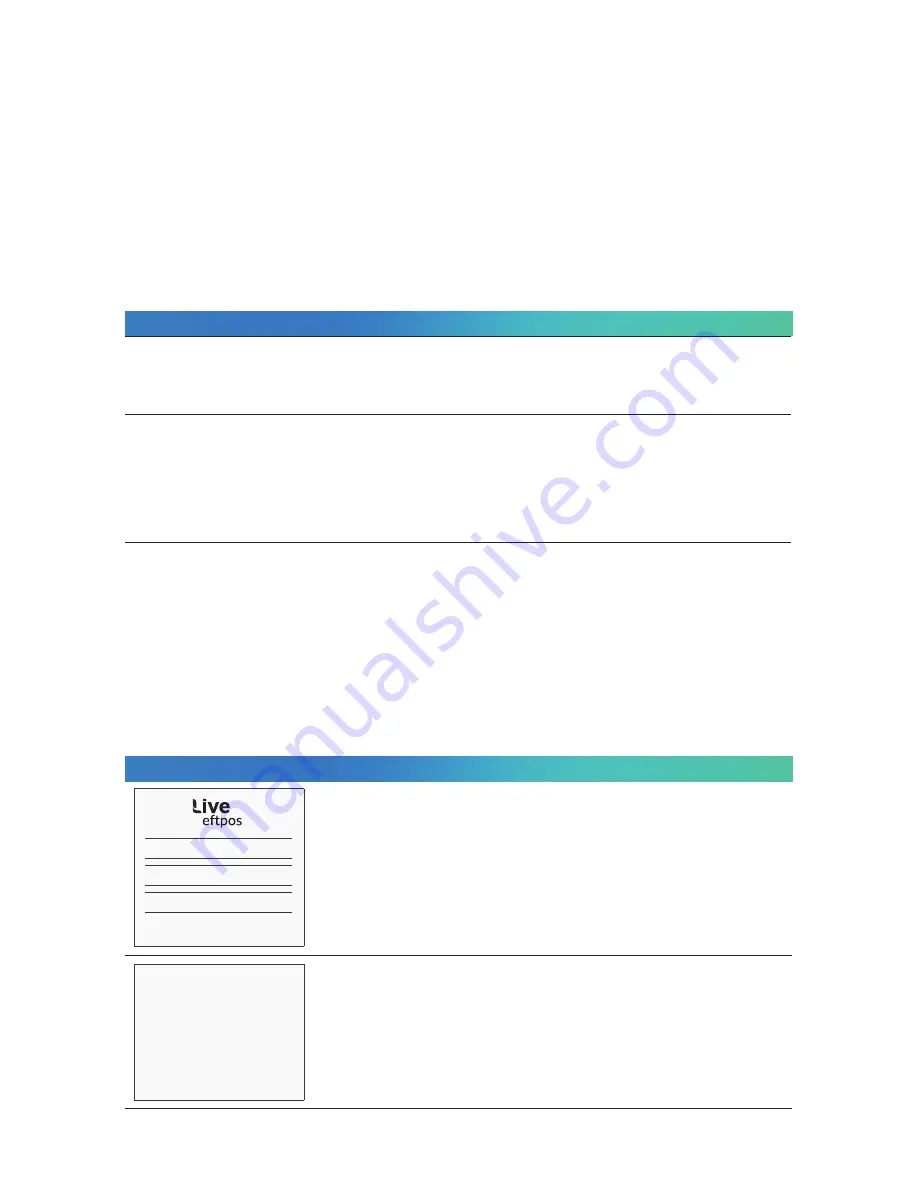
34
Live eftpos integrated User Guide
6.0
Standalone-Lite Mode
The Standalone-Lite mode on your terminal allows it to transact on it’s own in the event of a
POS outage, without the need for the POS.
It’s important to know that the Standalone-Lite mode doesn’t offer the full range of
functionality outlined earlier in this document. However, it does allow limited transaction
types to be performed without a connection to a POS system.
Communication options available in Standalone-Lite mode are Dial and 3G/GPRS. Refer to
the table below to see what you’re able to do in Standalone-Lite mode.
Switching between Standalone-Lite Mode and Integrated Mode
To switch the Standalone-Lite Mode on/off (i.e. between Standalone-Lite and Integrated
modes) use the following function commands (triggered on the idle screen using the “#” key):
•
Switch from Integrated to Standalone-Lite mode: Function 11112223.
•
Switch from Standalone-Lite to Integrated mode: Function 11112222.
6.1
Terminal Logon using Standalone-Lite Mode.
Transac
ti
on
Types
•
•
•
Se
tt
lement &
Repor
tin
g
•
•
•
•
•
Terminal Screen
Next Step
Purchase
Cashout
Refund (password protected)
Pre-Se
tt
lement
Se
tt
lement
Last Se
tt
lement
Shi
ft
Totals
Duplicate Receipt
LOGON
REPRINT
SHIFT TOTALS
PREV
NEXT
BANK LOGON
PLEASE WAIT
Select Bank Logon on the terminal. This option is on page 3
of the idle screen.
The Logon will be performed and will then return you to the
Standalone-Lite idle screen.
Terminal Screen
Next Step




































