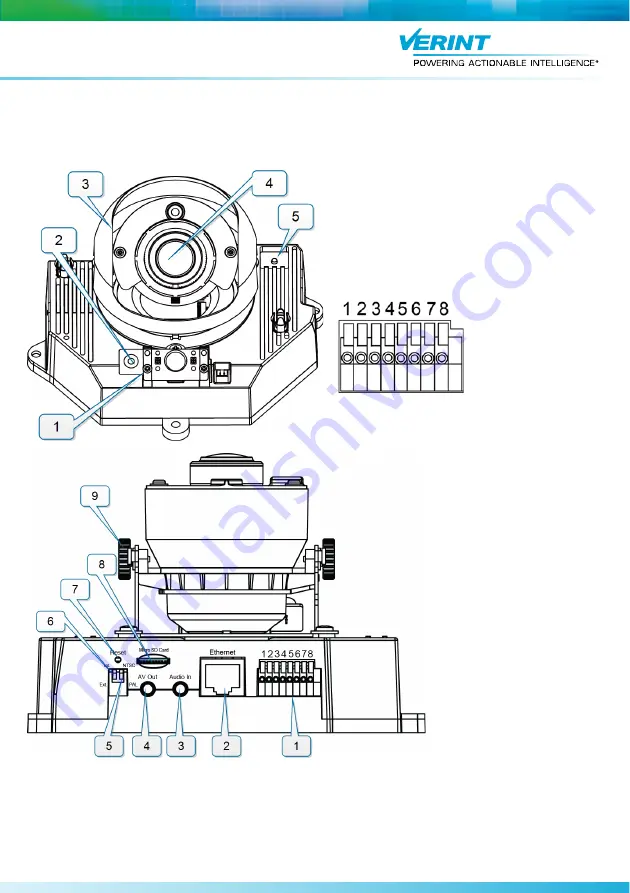
All users should read the user manuals for complete details on installation, usage and functionality.
Quick Installation Guide
1
Nextiva S5100 - FD Models
Hardware Overview
The S5120FD features a 2-Megapixel sensor.
Setting the Video Standard
The Nextiva S5100 series IP cameras can run in one of two video standards (NTSC or PAL).
►
Perform the following:
1. On the back of the device move the DIP switch to NTSC or PAL.
Front View Description:
1. Status LED
2. Built-in microphone
3. Lens hood
4. Lens
5. Auto Focus button
Terminal Block
Description:
1. Ground
2. 12V DC input
3. 24V AC input
4. 24V AC input
5. Ground
6. Dry contact input
7. Relay output
8. 12V DC output
Rear View Description:
1. Terminal Block
2. RJ-45 ethernet connector
3. Audio In
4. Audio/Video Out
5. NTSC/PAL switch
6. Microphone internal/external switch
7. Hardware reset button
8. Micro SD/SDHC Card slot
9. Tilt Adjustment Screw
























