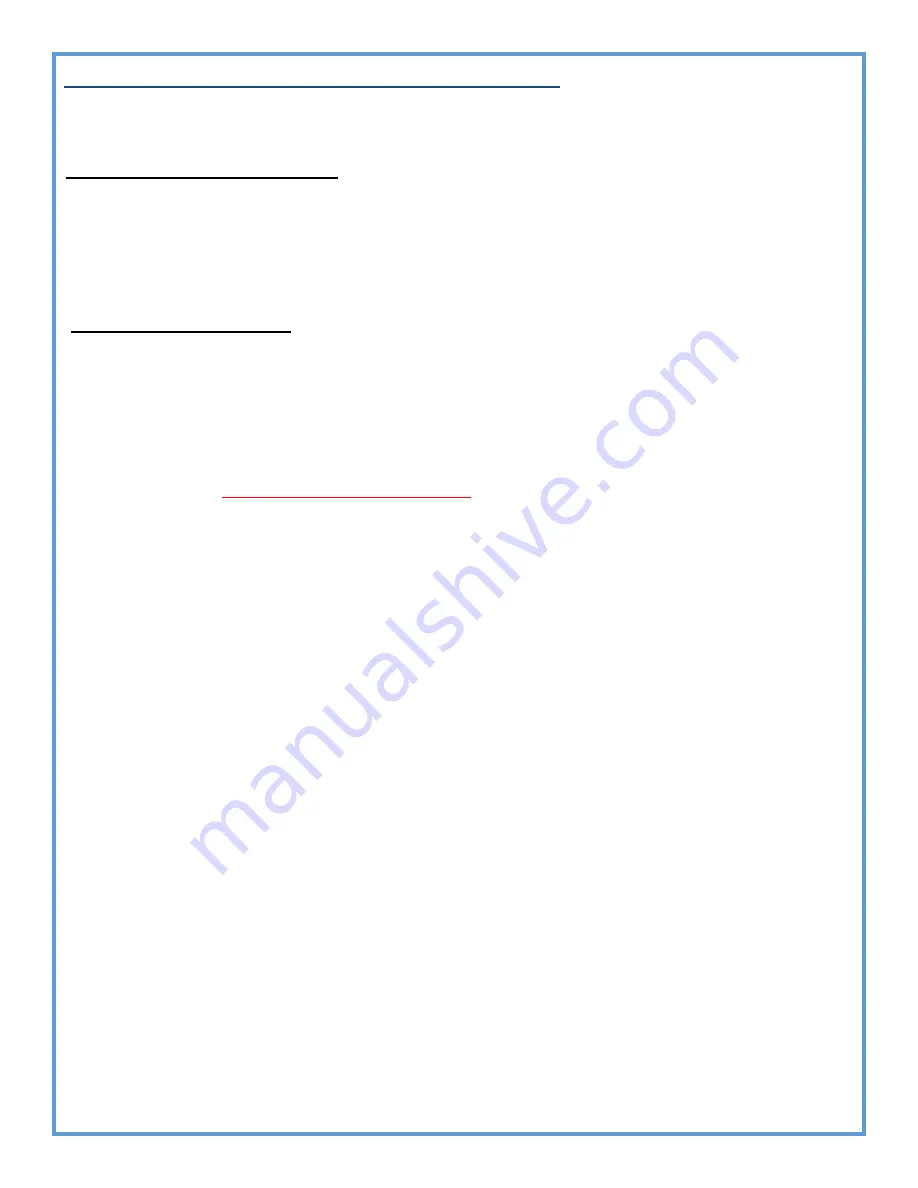
14
CHANGING THE FILTERS (VPC5000) (CONTINUED)
*
COMMERCIAL/COUNTER
-
TOP MODEL*
TO
INSTALL FILTER CARTRIDGES
1.
Slide assembly into unit housing matching the filter outlet to unit inlet and press firmly.
2.
Be sure the filter assembly is seated on guide pins (Refer to Diagram 1)
3.
Replace locking bolt and turn finger tight.
RETURNING UNIT TO USE
1.
If wall mounted, line up mounting guide holes to guide bolts on mounting plate. Allow unit to seat into
place, checking stability before releasing unit from your grip. Tighten screw on mounting plate.
2.
Reconnect water lines by popping line into fitting until seat feels firm.
3.
Replace red locking clip on larger line assembly.
4.
Plug unit back in
AND PRESS FILTER RESET BUTTON.
5.
Follow
FLUSHING INSTRUCTIONS
on page 16.





































