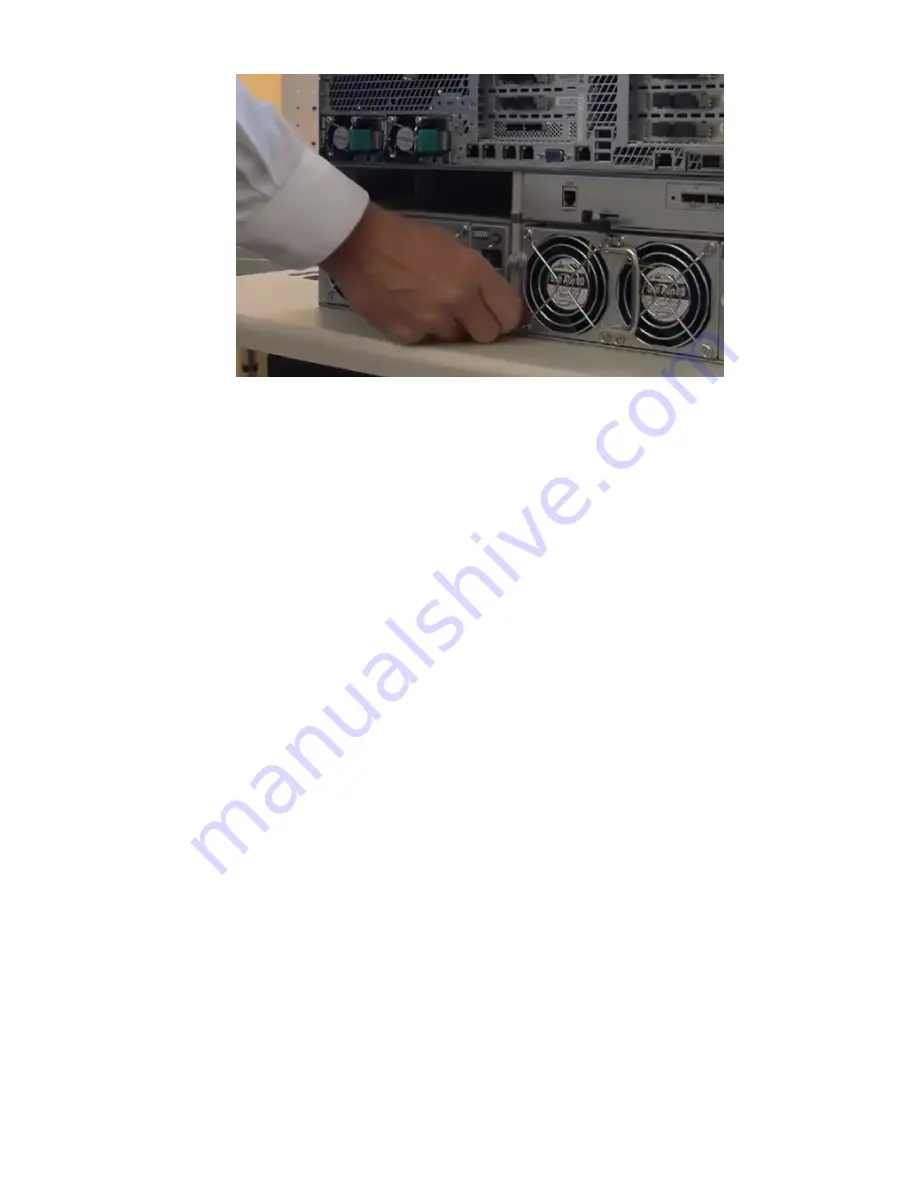
6
Connect an AC power cord to the power supply.
7
Turn on the power switch.
8
Verify that the LED on the replacement power supply is green and that air is flowing from the
power supply.
9
Locating the faulty power supply in a Veritas 2U12 49TB Storage Shelf
To locate and identify the appliance that has the faulty power supply in the storage shelf
1
2
Go to the unit with the failed component.
3
Check the LEDs on the power supply that has failed. Verify that the LED on the faulty power
supply is red. The other power supply should be operating normally. If the LED is not amber or
is red, contact the Veritas Field Service Coordinators.
6
QRB #200 - NetBackup 5230 Appliance: Replacing a faulty power supply in connected storage shelves






























