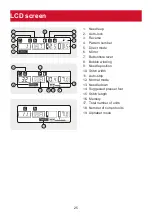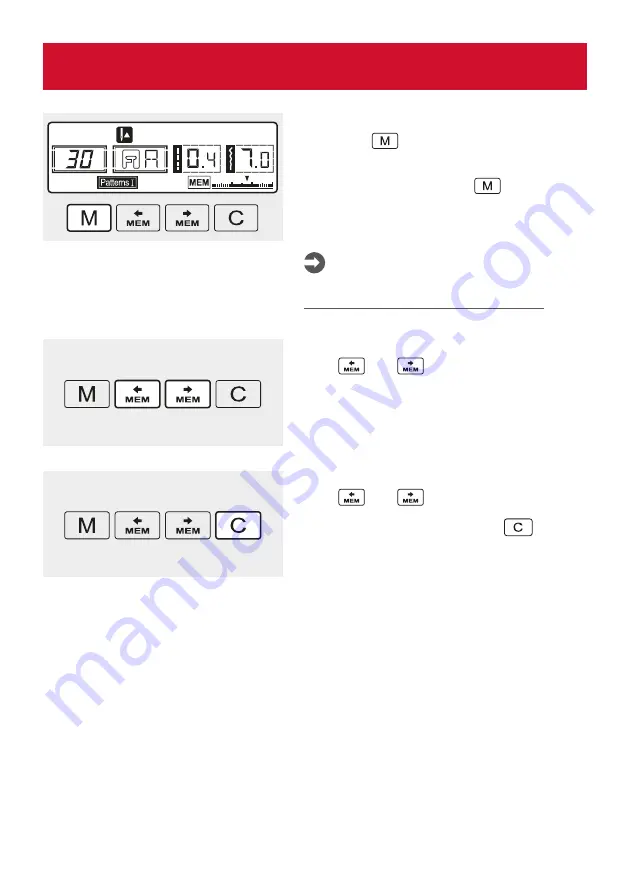
Memory buttons
6. Memory button
Press the "
" button to enter
the memory mode, and store the
combination of characters or decorative
stitches desired. Press the "
"
button again to leave the memory mode
and return to direct mode.
Please Note:
The direct mode stitches and
buttonholes cannot be memorized.
8. Clear button
Use "
" or "
" to select the stitch
pattern which was wrongly memorized
in the stitch group. Then press "
" button to delete it from the group. The
latter pre-memorized pattern(s) will
automatically move forward.
7. Arrow button
Use "
" or "
" button to select
stitch pattern or pre-memorized stitch
group.
30