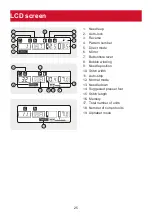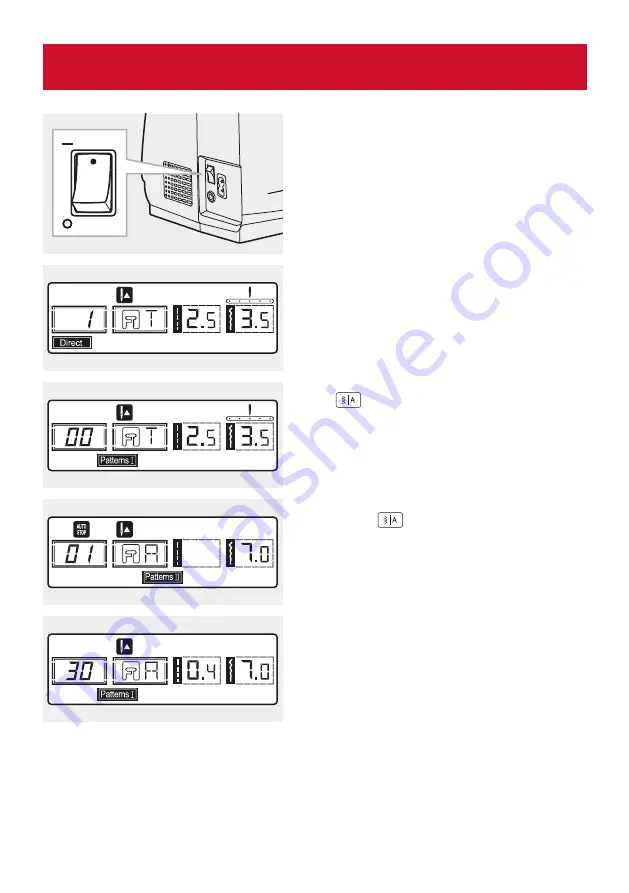
Selecting stitch
Ten of the most frequently used utility
stitches can be quickly selected with
the direct pattern selection and number
buttons.
Select the desired stitch from those
shown on the top cover.
1. Turn on the sewing machine.
2. When the sewing machine is turned
on, the straight stitch (center needle
position) is automatically selected.
3. Press the MODE selection button
"
" to enter the pattern group
selection screen.
4. Press again the MODE selection
button "
" to enter the alphabet
selection screen.
5. Select the desired pattern that you
sew.
Use the number buttons.
Press the number buttons for
selecting the pattern needed.
For example: pattern 30.
36