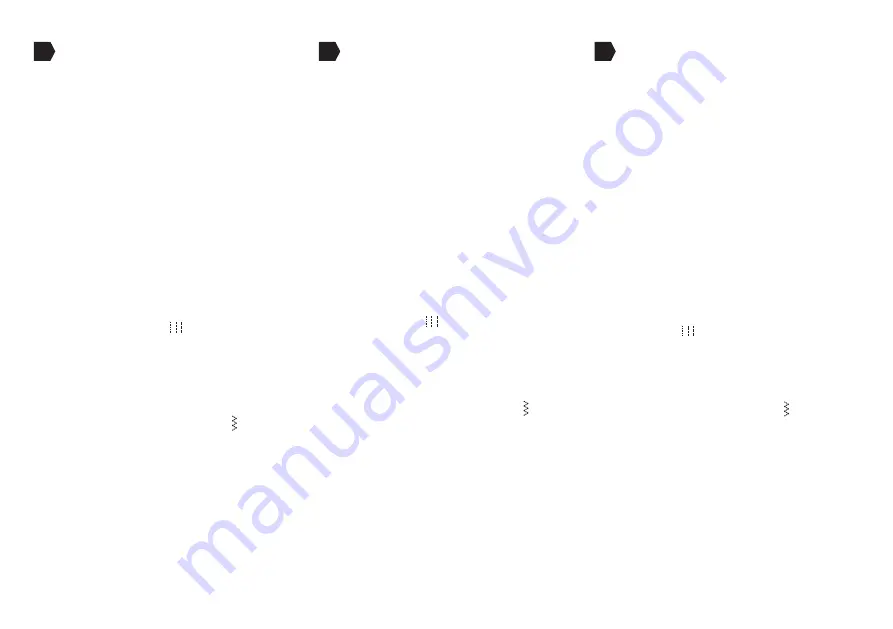
38
Rechte steek
Straight stitching
Point droit/Point Zig-Zag
FR
NL
EN
Pour sélectionner un point , il suffit de tourner
la molette de sélection de motif.
Le sélecteur de motif peut être tourné dans
les deux sens.
Couture point droit
Tournez la molette de sélection de motif de
sorte que le pointeur est réglé sur la position
de point droit .
D'une manière générale , l' épaisseur du
tissu, du fil et de l'aiguille, plus le point
devrait être.
Remarque:
Sélectionnez le point " " pour affiner la
longueur de point droit .
Point Zig-Zag
Mettez le sélecteur de points à " " .
Om een steek te selecteren , zet u gewoon
het patroon keuzeknop.
Het patroon keuzeknop kunnen worden
gedraaid in beide richtingen.
Naaien rechte steek
Draai de steekkeuzeknop zodat de wijzer
wordt ingesteld op de rechte steek positie.
In het algemeen , hoe dikker de stof, draad
en naald , hoe langer de steek moet zijn.
Notitie:
Selecteer steek " " te fine -tunen van de
rechte steek lengte.
Zigzagsteek
Draait u de Steekkeuzeknop zo dat in het
display de zigzagsteek verschijnt " ".
To
select
a
stitch
,
simply
turn
the
pattern
selector
dial
.
The
pattern
selector
dial
may
be
turned
in
either
direction
.
Sewing straight stitch
Turn the pattern selection dial so that the
pointer is set to the straight stitch position.
Generally speaking, the thicker the fabric,
thread and needle, the longer the stitch
should be.
Note:
Select stitch " " to fine-tune the straight
stitch length.
Zig-Zag stiching
Turn the stitch selector dial to " ".
















































