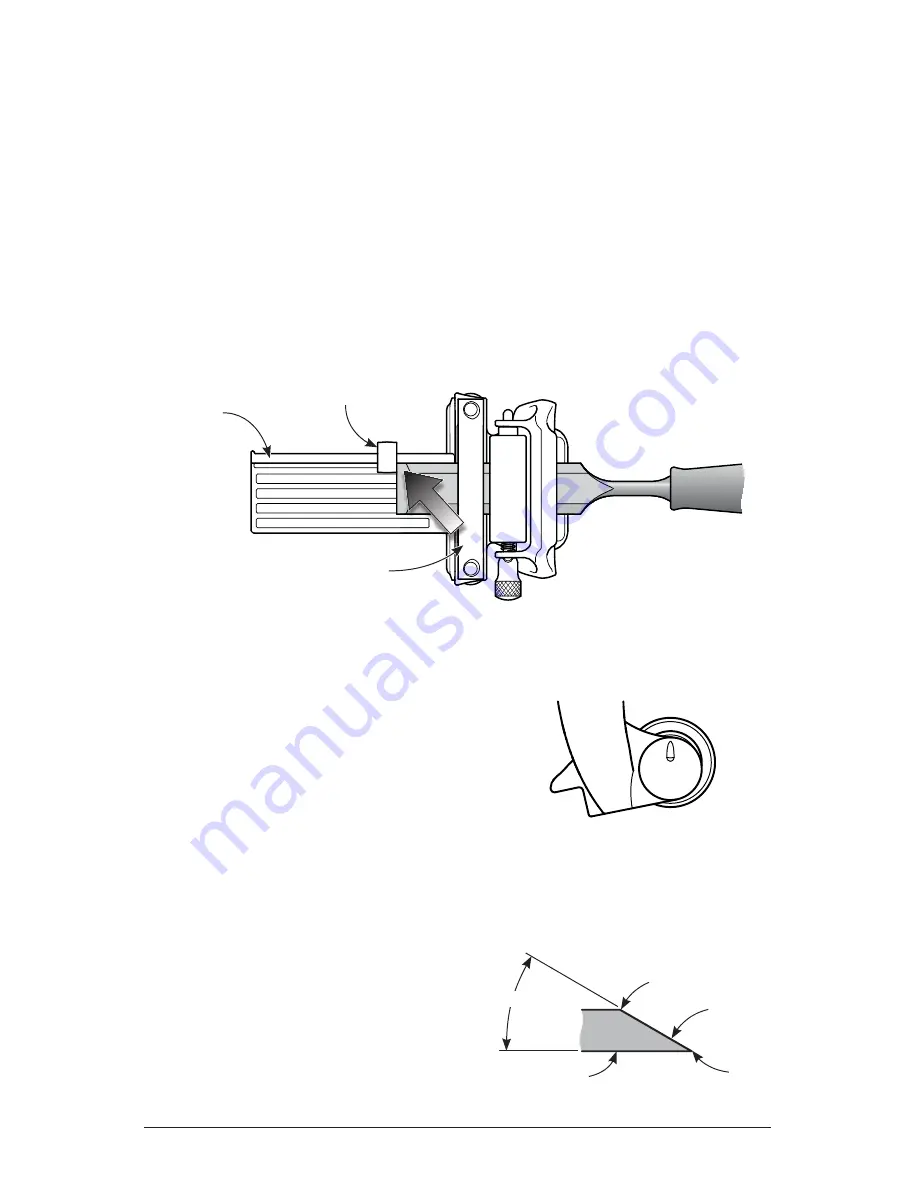
Step 4: Installing the Blade
For reliable results, the blade
must
be properly installed in the guide.
Loosen the two blade clamp knobs on the blade carrier. Open the clamp bar wide
enough to slide the blade in. The knobs
must
be loosened and tightened in
small
increments.
Do not
tighten or loosen one side substantially more than the other;
otherwise, the clamp bar or knobs may jam.
Hold the honing guide upside down, and slide the blade in the honing guide such that
it bears against the fence on the registration jig and just barely touches the blade stop
(see
Figure 5
). The blade will be centered in the honing guide. The resulting bevel
angle will be accurate, and the edge square to the side of the blade.
Hand tighten
the knobs fi rmly and evenly
. The clamp bar must be parallel to the upper jaw to
effectively secure the blade.
Loosen the registration jig clamp knob and slide the registration jig off of the blade
carrier. Check that the blade clamp knobs are still tight after removing the jig to ensure
the blade doesn’t inadvertently shift in use.
Step 5: Honing the Primary Bevel
Ensure that the micro-bevel knob is set to the
12 o’clock position (as shown in
Figure 6
). The
spring-loaded knob is easy to adjust by pulling
it out of the body just enough to allow rotation
of the pointer to the desired position.
Roll the guide and blade back and forth on the abrasive surface until a satisfactory
bevel is formed, ensuring that any downward force is applied mainly to the edge
of the blade. Since the roller maintains the
angle, it should be in contact with the stone
at all times. If the roller is lifted off the
stone, the very edge of the blade will have a
higher bevel angle than the one selected.
The primary bevel should extend at least
1
/
8
"
back from the edge.
Figure 5: Installed blade.
Figure 6: Micro-bevel knob set
for honing primary bevel.
Figure 7: Primary bevel.
Registration Stop
Fence
Clamp Bar
Heel
Face
Cutting
Edge
Primary
Bevel
30°
5


































