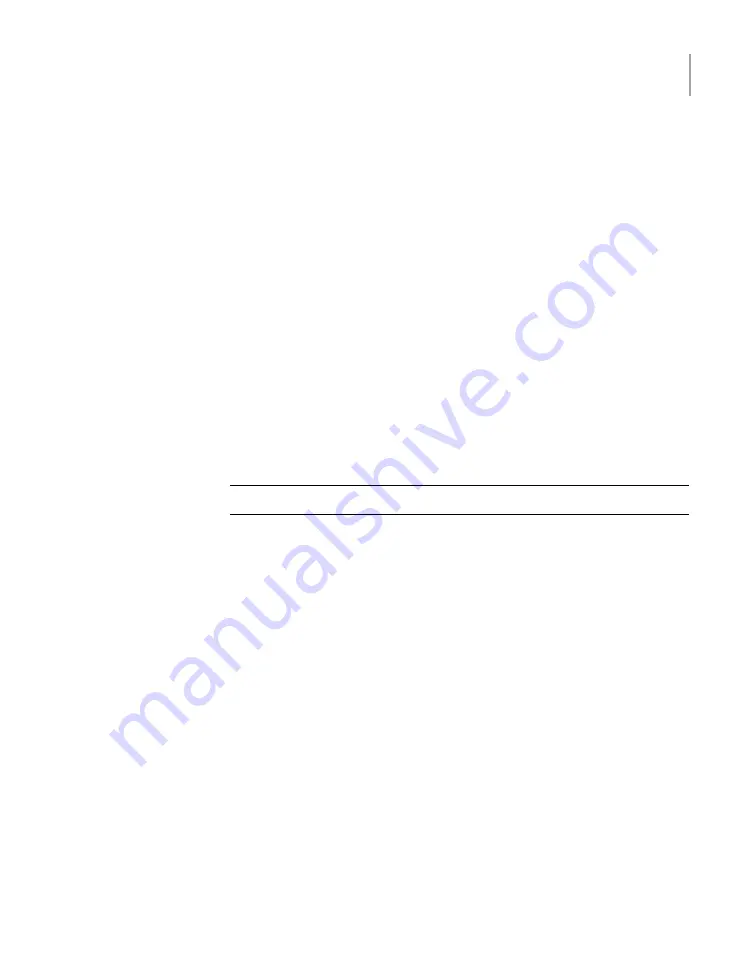
Gateway Add
GatewayIPAddress
[TargetNetworkIPAddress] [Netmask]
[InterfaceName]
Where
GatewayIPAddress
is the gateway for the
interface and
TargetNetworkIPAddress
,
Netmask
, and
InterfaceName
are optional. Repeat this command
to add the gateway to all of the destination networks.
The
Gateway IP Address
or the
TargetNetworkIPAddress
can be an IPv4 or an IPv6
address.
Remember that you should not use both IPv4 and IPv6
address in the same command. For example, you
cannot use
Gateway Add 9ffe::3 255.255.255.0
eth1
. You should use
Gateway Add 9ffe::3
6ffe:: 64 eth1
.
Configure the gateway
address for each network that
you added
5
From the
Main_Menu
>
Network
view, use the following command to set the
appliance DNS domain name.
Note:
If you do not use DNS, then you can proceed to Step
DNS Domain
Name
Where
Name
is the new domain name for the appliance.
6
From the
Main_Menu
>
Network
view, use the following command to add the
DNS name server to your appliance configuration.
DNS Add NameServer
IPAddress
Where
IPAddress
is the IP address of the DNS server.
The address can be either IPv4 or IPv6. Only global-scope and unique-local
IPv6 addresses are allowed.
See
“About IPv4-IPv6-based network support”
on page 12.
To add multiple IP addresses, use a comma to separate each address and no
space.
7
From the
Main_Menu
>
Network
view, use the following command to add a
DNS search domain to your appliance configuration so the appliance can
resolve the host names that are in different domains:
DNS Add SearchDomain
SearchDomain
Where
SearchDomain
is the target domain to add for searching.
53
Initial configuration procedures
Performing the initial configuration on a 52xx master server appliance from the NetBackup Appliance Shell
Menu
















































