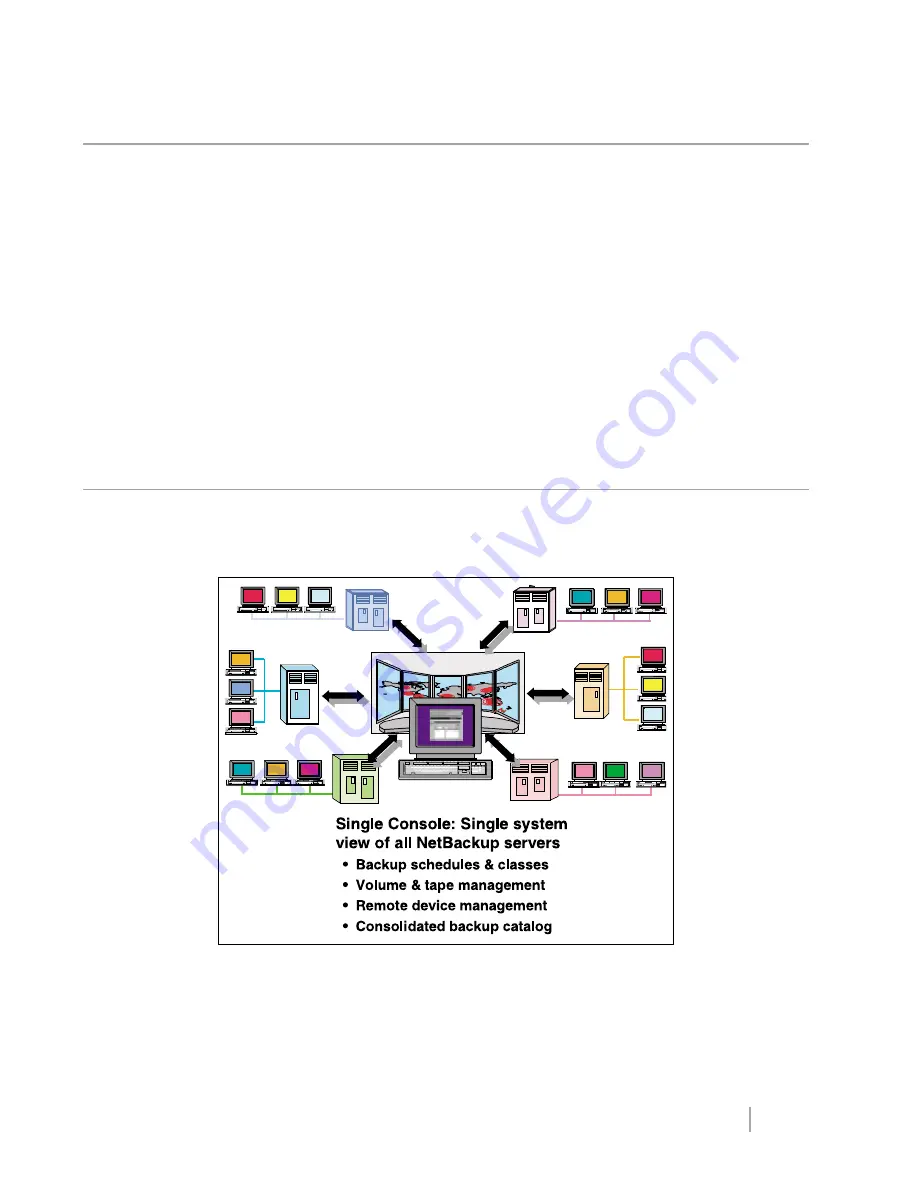
Administration and Use
VERITAS NetBackup and Media Manager provide a comprehensive and logically designed set of interfaces that make it easy
to perform all required administration, backup, or restore tasks. There are GUI (graphical user interface), menu-driven, and
command line versions of most interfaces.
The graphical user interfaces provide the greatest ease of use with icons, pull-down menus, and full mouse support. These
interfaces are Java or Microsoft Windows-based, depending on the platform. Graphical “wizards” assist in the installation
and configuration of devices, media, and classes.
The menu-driven interfaces are character-based for individuals who do not have terminals with GUI capabilities. These
interfaces are also designed for ease of use and allow an administrator to easily perform tasks, such as checking or altering
the configuration from home via a dial-up modem.
In addition to what can be done from the GUI and menu interfaces, many operations can be started from the command line,
thus facilitating the use of scripts.
Administrator Interfaces
The administrator interfaces provide access to all information necessary to configure and manage VERITAS NetBackup and
Media Manager. You can perform this administration from a single point (Figure 29), regardless of the number of servers or
clients in the NetBackup configuration.
Figure 29: Centralized administration.
w w w . v e r i t a s . c o m
P a g e 39
V E R I T A S N e t B a c k u p R e l e a s e 3 . 4 Te c h n i c a l O v e r v i e w
















































