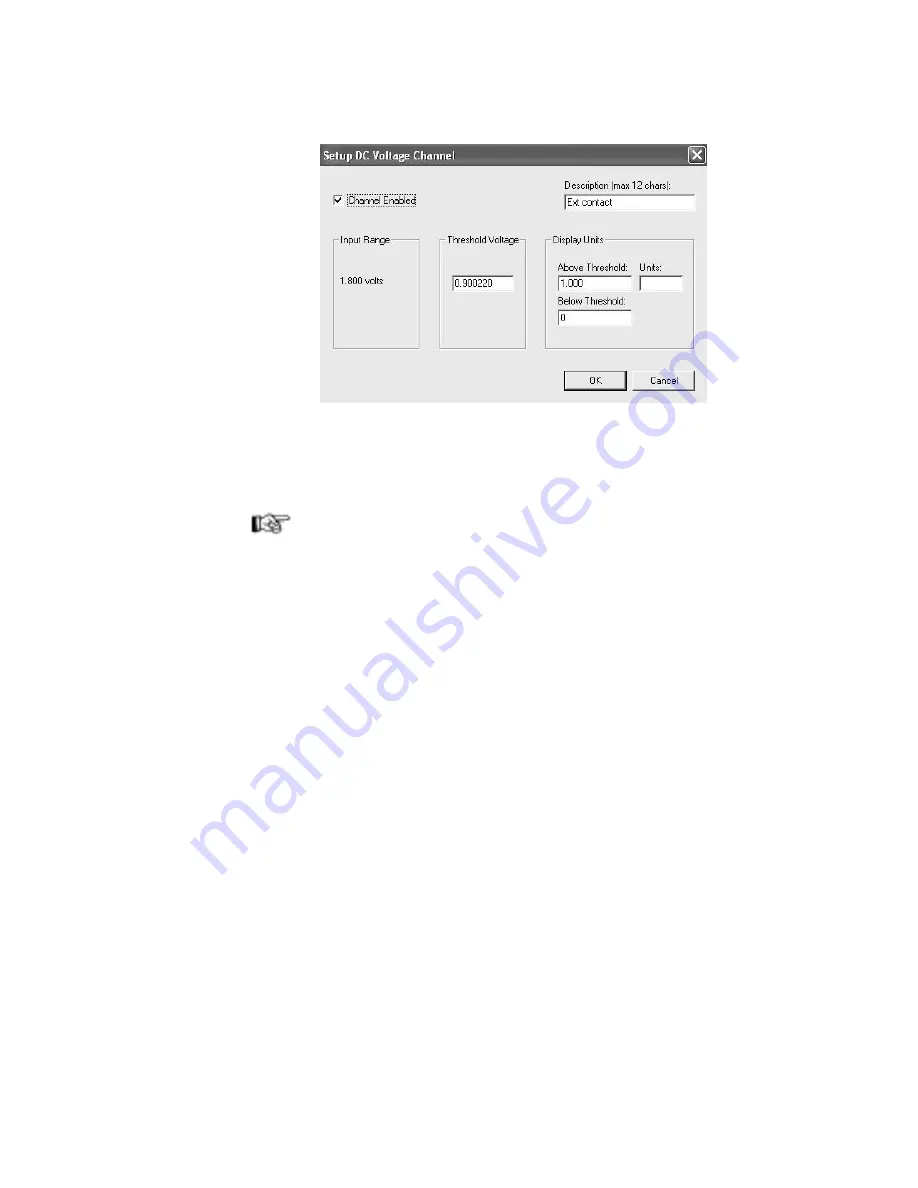
Getting Started
38
value to show as 1, indicate 1 for Above Threshold and specify the units.
Boolean choices are typically 1 (above threshold) and 0 (below threshold).
5. Click
OK
.
Configuring Warm Up Time
Note:
This section only applies to Veriteq VL-4000 and SP-4000 data loggers.
Some VL-4000 and SP-4000 data loggers have the ability to switch power from
an external battery onto a transducer using the Warmup Time feature, also
known as the XPS excitation control switch. This is useful for conserving pow-
er when an external transducer is being powered from an external battery.
Set transducer warm up time to a number of minutes or seconds before data is
recorded by the data logger. To set when the data logger will record data, see
Setting the Data Logger Sample Timing
on page 29.
To configure transducer warmup time:
1. Choose
Logger>Setup
.
2. From the row for the channel you want to set up the warm up time for, click
Setup
.
3. From the Setup Channel screen, click
Warmup Time
.
4. From the Warmup Time screen, select the
Timer
radio button.
You can also set up warmup time from the Logger Setup window.
Summary of Contents for vLog 4.4
Page 1: ...Veriteq vLog 4 4 User s Guide w w w v e r i t e q c o m w w w v a i s a l a c o m ...
Page 6: ......
Page 16: ...Introducing Veriteq vLog 10 ...
Page 17: ...11 2 Installing vLog Software System Requirements 12 Installing vLog Software 12 ...
Page 20: ...Installing vLog Software 14 ...
Page 98: ...Viewing Reports and Statistics 92 ...
Page 99: ...93 7 Troubleshooting Serial Port Problems 94 Frequently Asked Questions 95 ...
Page 103: ...97 8 Glossary 98 A B 98 C E 98 F K 99 L Q 99 R T 99 U Z 101 ...
Page 108: ...Glossary 102 ...
















































