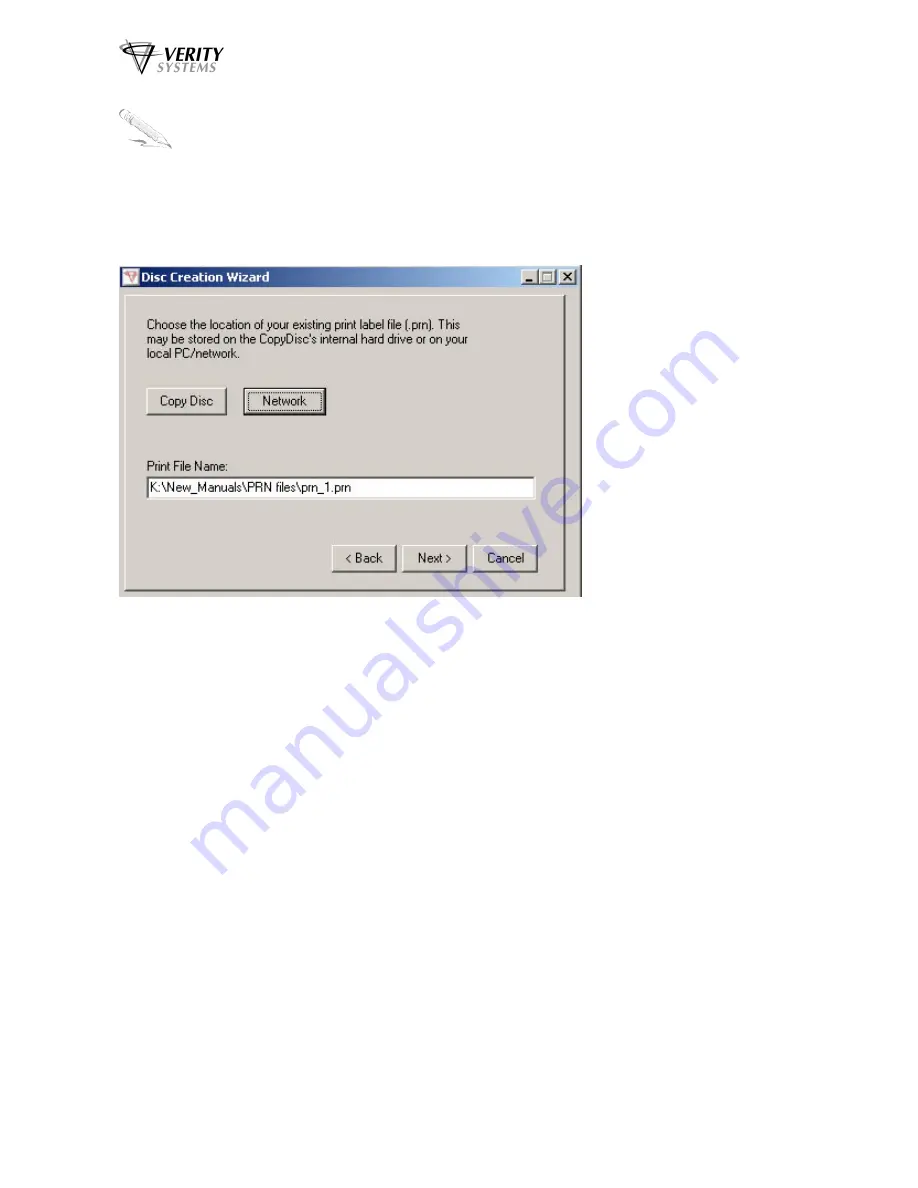
CopyDisc Duplicator Series
23
NOTE:
Be sure that you select a print file (.prn) that has been created using the appropriate print
driver for the printer in use. If the CopyDisc is fitted with an OptiPrinter Pro inkjet printer,
ensure that the print file (.prn) you select has been created using the OptiPrinter Pro print
driver.
The above shows the selection of the print file. Click on “Next”.
You should now enter the number of copies that are to be made.
To submit the job, the “Submit Job” button should be clicked. This will cause the job to be sent to
the remote CopyDisc unit.


































