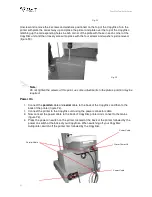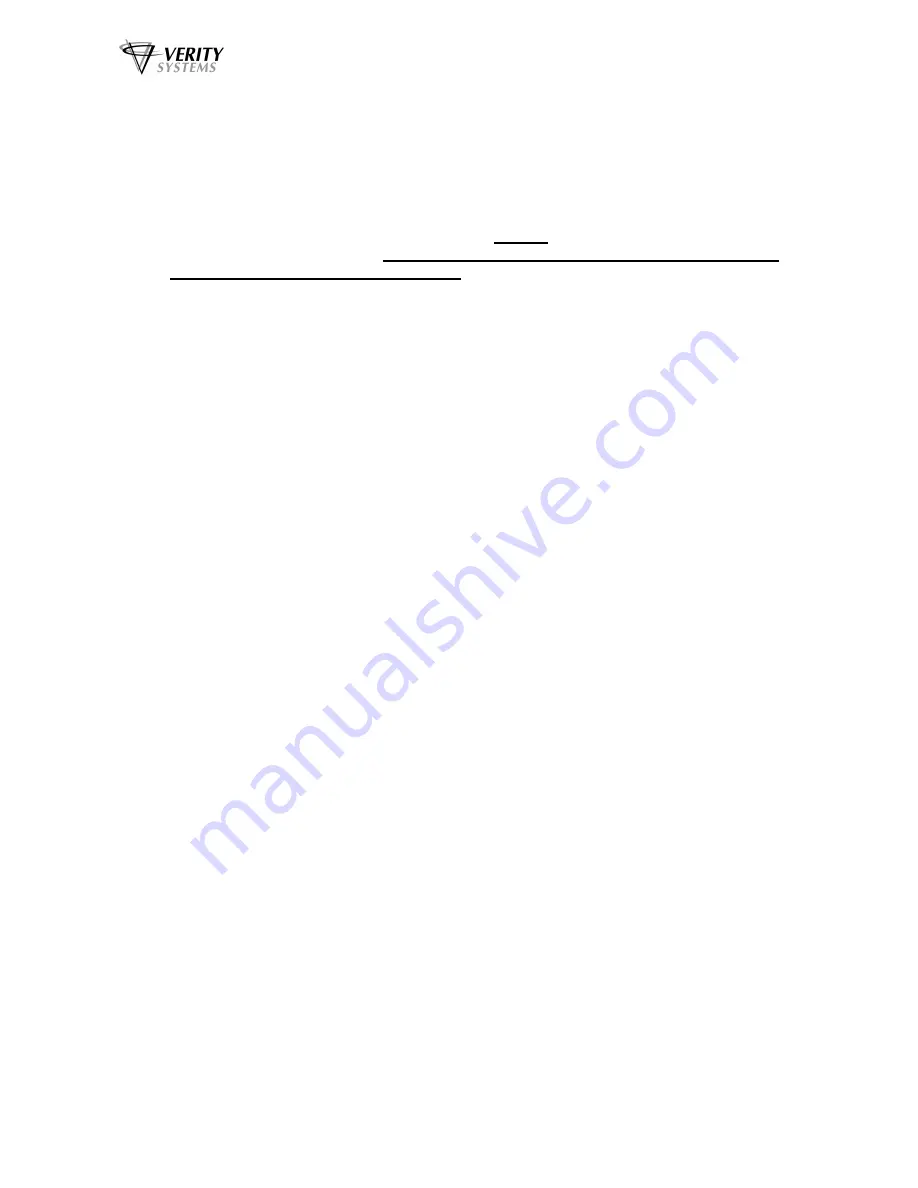
CopyDisc Duplicator Series
44
19. If a message displays asking for the Windows NT CD-ROM, remove the driver disk and
insert the Microsoft Windows NT CD-ROM or the requested disk of the Microsoft Windows
distribution disks, then click OK.
20. Click on the
Device Settings
Tab to review or change any of the Printer Properties.
Typically the default values provide a good starting point. You can use the "What's This"
option, in the mouse drop down menu to learn more about the usage of each feature. Click
OK
to close each dialog.
21. When you complete the installation you should
re-boot
your system, (If a prior version of
this printer driver was installed NT will continue to use the old version of the printer driver
but may display the new version number until the system is re-booted. We recommend that
you power down the computer rather than "Restarting" the system.)
You are now ready to print to your CopyDisc Autoprinter Platinum via DiscPilot networking
software. Refer to section 4 for details.