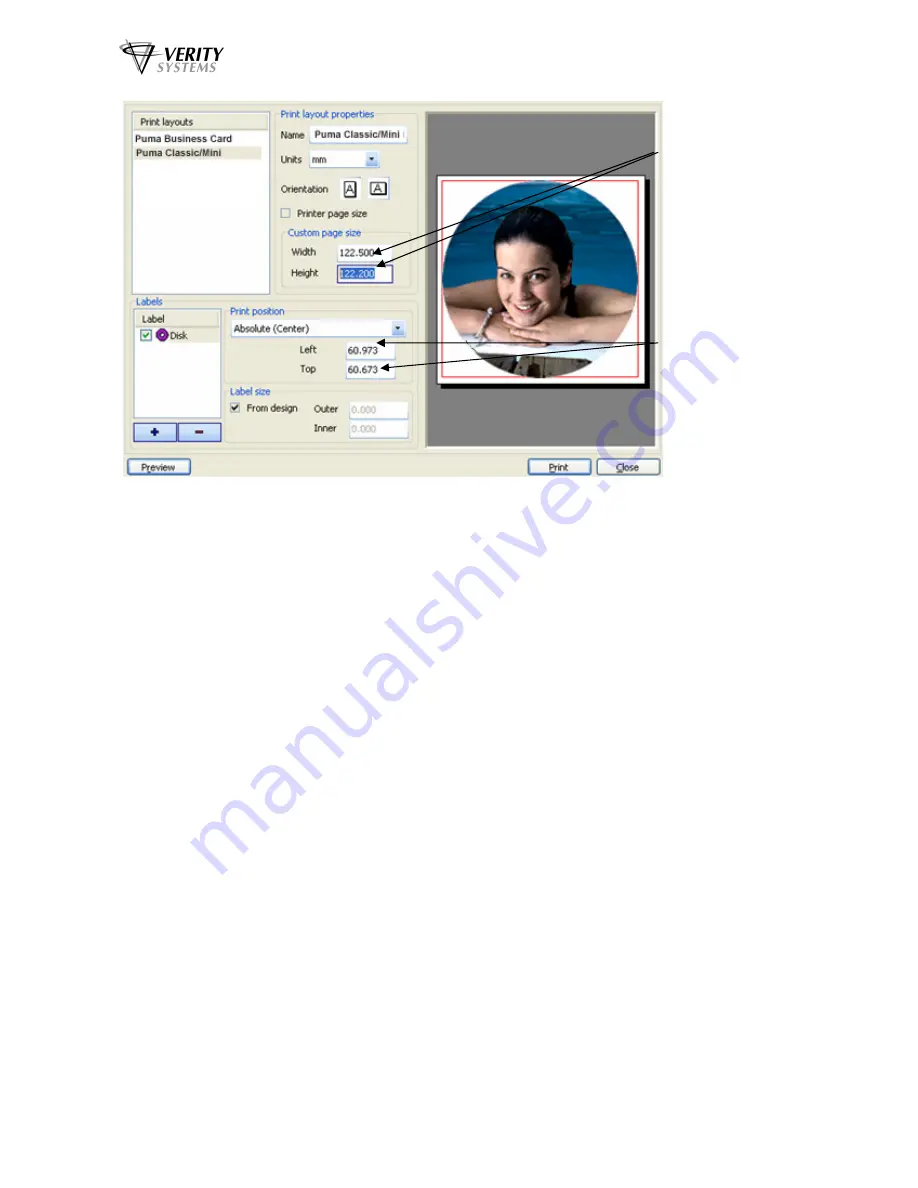
Puma Disc Inkjet Printer
ZZ 004 833 - 15 -
When you are happy that the template is in the correct position, place a blank CD into the CD tray.
Select
again.
These values will be saved for future prints, so you will only have to adjust these settings once.
These options adjust the
dimensions of the label –
entering in lower values
will decrease the printable
area, higher values will
increase it.
If the printed image is off
centre on your disc, you
can adjust these values
to change the position of
the disc.
Increasing the Left value
will move the print to the
right, increasing the Top
value will move the print
down.
Fig.13































