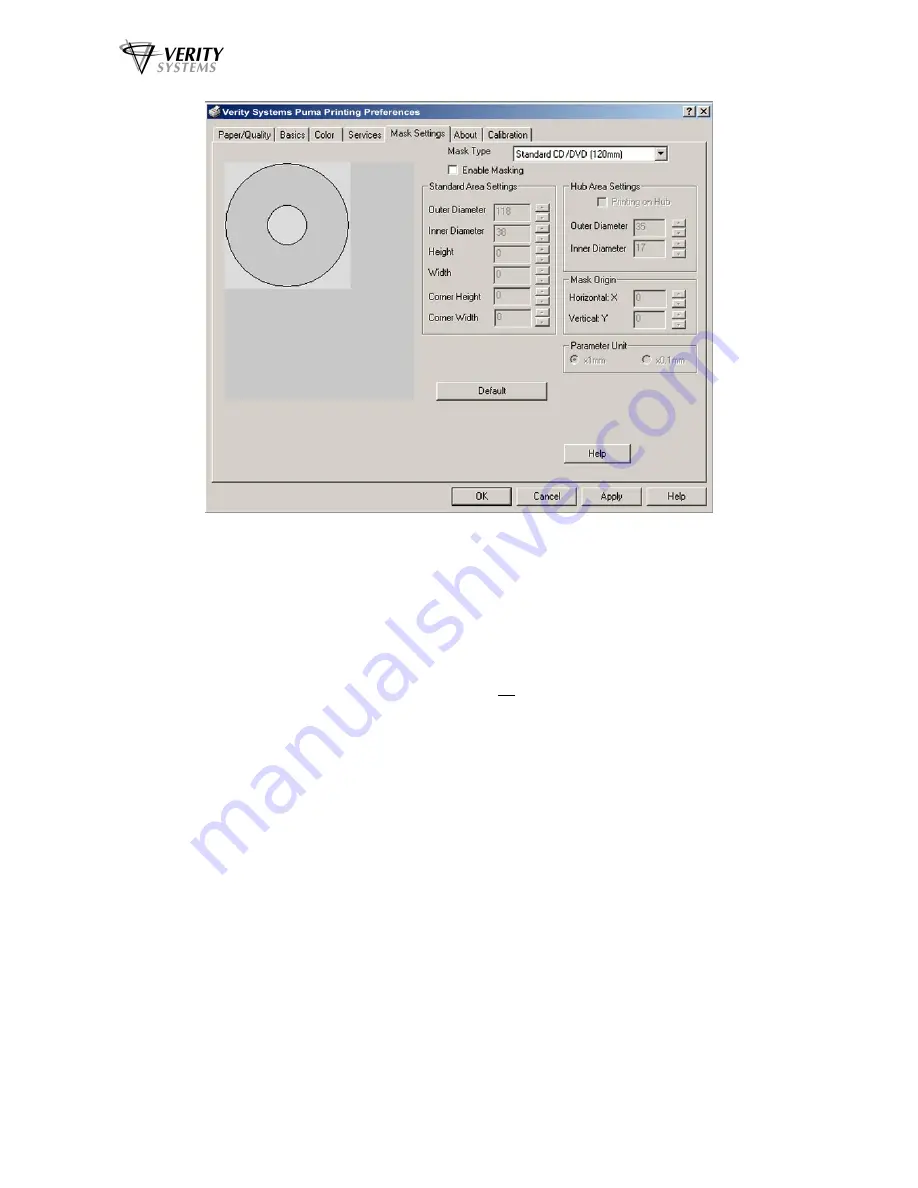
Puma Disc Inkjet Printer
ZZ 004 833 - 21 -
Mask Type:
Select the mask that matches the media to which you wish to
print on. Choose from the following:
Standard CD/DVD (120mm)
Business Card Rectangle (86x 61mm)
Business Card Rectangle (80 x 61mm)
Mini CD (80mm)
Enable Mask:
Click this checkbox to switch the Puma’s mask on or off.
IMPORTANT.
If you are using CD Label Designer software,
you
MUST
switch off the mask.
Standard Area
Setting:
Adjust the printable area of your design.
Hub Area Setting:
To print on the central hub of a CD, check this box and adjust
dimensions accordingly.
Mask Origin:
To alter the origin of the mask when printing through a
graphics package other than CD Label Designer.
Parameter Unit:
Select the size of unit you wish to make changes with,
I.e., either 1mm or 0.1mm increments.
For more information on using the Puma mask and using graphics
software other than CD Label Designer, see Appendix A
10.6 Calibration
Your Puma comes from the factory pre-calibrated to print the image in the centre of the CD.
However, during the life of the printer it may be necessary to recalibrate it to ensure a perfect
image position on the CD. This tab allows you to fine-tune the position of the printed image
with the CD.
Fig. 22









































