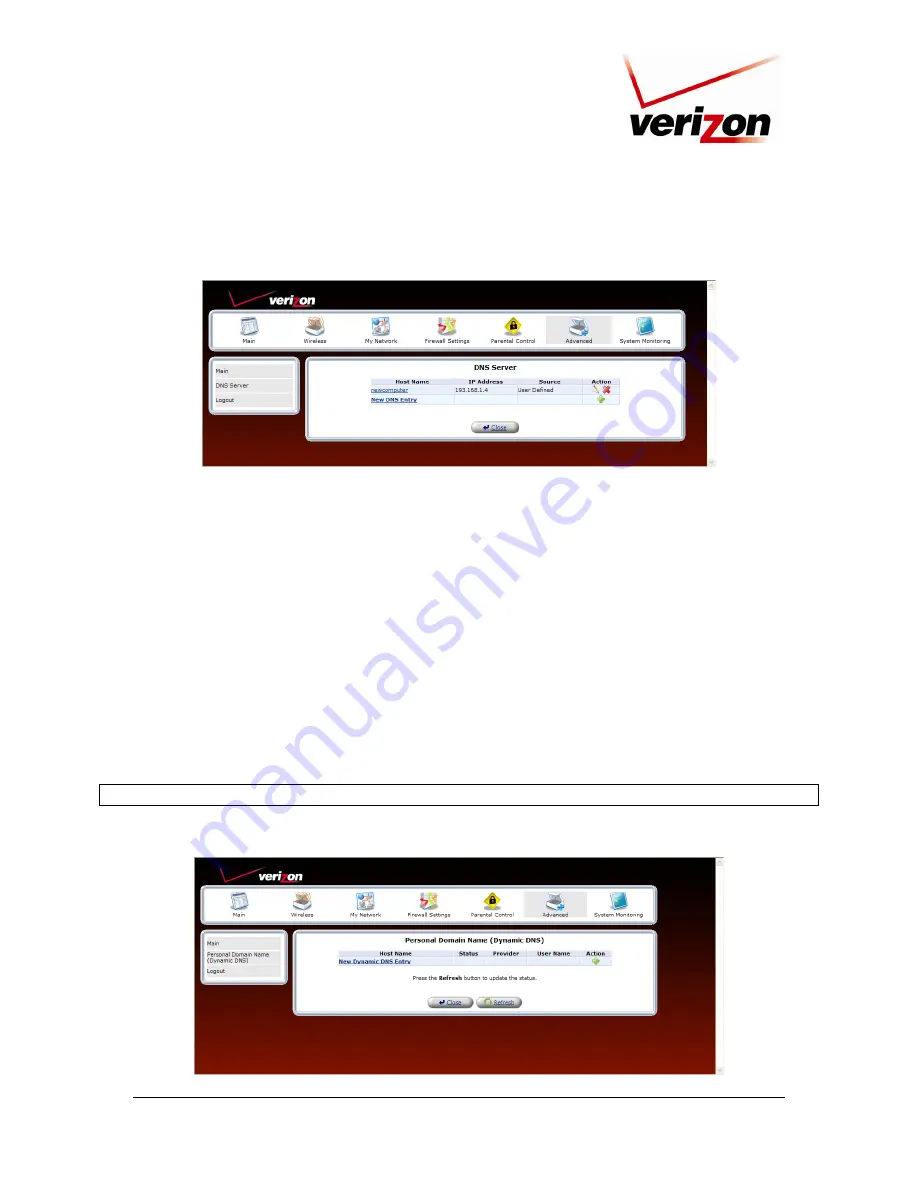
030-300239 Rev. A
192
March 2008
Verizon FiOS Router (Model 9100VM)
User Guide
If you have entered values in the preceding screen and clicked
OK
, the following screen will appear. The
changes have been saved to the Router.
16.10
Personal Domain (Dynamic DNS)
If you click
Advanced
in the top navigation menu and then select the
Personal Domain Name
link, the
following screen will appear.
Dynamic DNS (Domain Name Server) a dynamic IP address to be aliased to a static hostname, allowing a
computer on the network to be more easily accessible from the Internet. Typically, when connecting to the
Internet, the service provider assigns an unused IP address from a pool of IP addresses, and this address is
used only for the duration of a specific connection. Dynamically assigning addresses extends the usable
pool of available IP addresses, while maintaining a constant domain name. This allows to user to access a
device from a remote location, since the device will always have the same IP address.
When using Dynamic DNS, each time the IP address provided by the service provider changes, the DNS
database changes accordingly to reflect the change. If the IP address of the computer changes often, its
domain name remains constant and accessible.
NOTE:
To use Dynamic DNS, you must subscribe to this service via your service provider.
To configure a new dynamic DNS entry, click the
New Dynamic DNS Entry
link.
















































