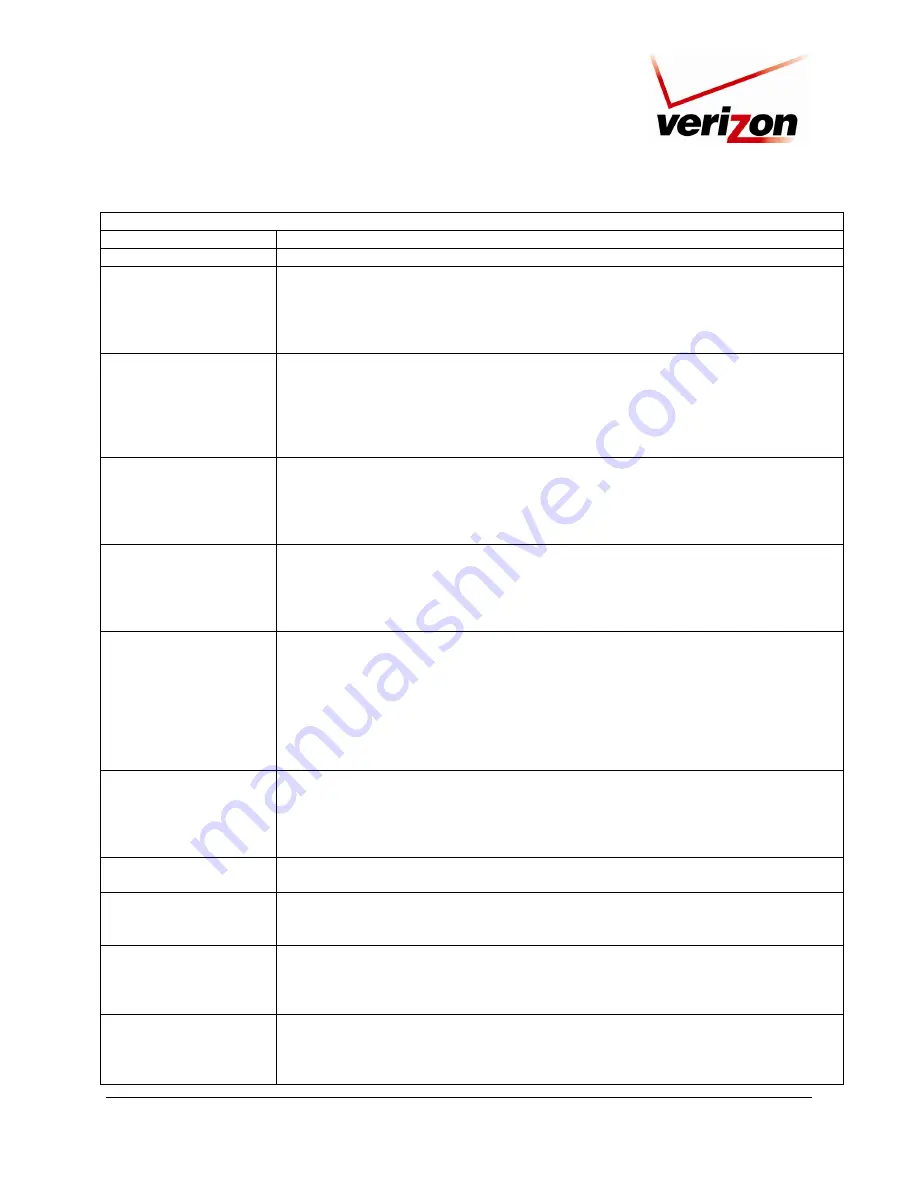
030-300239 Rev. A
44
March 2008
Verizon FiOS Router (Model 9100VM)
User Guide
Advanced Security Settings
Wireless Access Point
The Router also functions as a wireless access point for wireless devices.
Enable Wireless
By default, the wireless feature is enabled. To disable this feature, clear the check box.
SSID
Factory Default = 07B406037157
The SSID is the name of your wireless network. This string is case-sensitive and must be
30 characters or less. To connect to the Router, the SSID on a computer’s wireless card
must be identical the SSID on the Router. The Router comes pre-configured with the SSID;
however, you can change the SSID to any name or code you want.
SSID Broadcast
Select this check box to enable SSID (a check mark will appear in the box).
When this box is cleared, the Router will not broadcast its SSID.
When SSID Broadcast is enabled, any computer or wireless device using the SSID of
“ANY” can see the Router. To prevent this from happening, click the
Disable
option
button. This will disable SSID Broadcast so that only the wireless devices that are
configured with your SSID can access your Router.
802.11 Mode
Allows you to limit access to your Router based on technology type.
11b only: Communication with the Router is limited to 802.11b
11g only: Communication with the Router is limited to 802.11g
802.11 b/g Mixed: Computers using 802.11b or 802.11g rates can communicate with the
Router.
Channel
This is the channel of the frequency band at which the Router communicates.
The Router transmits and receives data on this channel. The number of channels to choose
from is pre-programmed into the Router. A computer’s wireless card does not have to be
set to the same channel as the Router; the wireless card can scan all channels and look for a
Router to connect to. (In the United States, use channels 1 through 11).
Network Authentication
Open System Authentication: If Open System authentication is selected, this will allow any
station to associate with the wireless network, but only stations with a valid WEP key can
send or receive data from the Router.
Shared Key Authentication: If Shared Key Authentication is selected, a station must
authenticate with the Router (using the WEP key) before it can connect to the Router’s
wireless network.
Both: If “Both” is selected, the Router will allow both Open System and Shared Key
Authentication to be used.
MAC Filter Mode
Disable: If Disable is selected, MAC Filtering Mode will be deactivated.
Allow: If Allow is selected, the Router will allow only the devices that are configured in
the MAC filter table.
Deny: If Deny is selected, the Router will deny all devices that are configured in the MAC
filter table.
MAC Filtering Settings
Click this link to add a MAC address to the MAC filtering list. Details on this feature are
discussed later in this section.
Transmission Rate
Selecting a transmission rate allows you to adjust the bit rate of the Router’s wireless
transmissions. Select a transmission rate from the drop-down list, or select Auto to allow
the Router to automatically select the best transmission rate.
CTS Protection Mode
Clear to Send (CTS) allows the 802.11 b/g networks to operate a maximum efficiency.
Auto: Select Auto to activate CTS.
None: Select None to deactivate CTS.
Always: Select Always to allow CTS to always be activated.
CTS Protection Type
CTS (Clear to Send) protection mode allows mixed 802.11b/g networks to operate at
maximum efficiency.
RTS (Request to Send) controls what size data packet the low level RF protocol issues to
an RTS packet.
















































