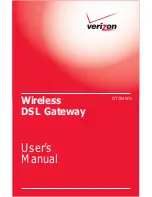7
Performing a
Quick Setup
This chapter is a guide through a quick set up of the Gateway, including how to
connect the Gateway to the
ISP
.
To complete the quick setup, have the Welcome Letter or
ISP
Worksheet handy. If
the document is not available, contact the
ISP
immediately.
Accessing Quick Setup Screens
To access the Quick Setup screens:
1.
Open a Web browser. In the “Address” text box, type:
http://192.168.1.1
then press
Enter
on the keyboard.
2
Summary of Contents for GT704WG
Page 1: ...Wireless DSL Gateway User s Manual GT704WG ...
Page 5: ...iv Wireless DSL Gateway User Manual This page left intentionally blank ...
Page 11: ...6 Wireless DSL Gateway User Manual This page left intentionally blank ...
Page 17: ...12 Wireless DSL Gateway User Manual This page left intentionally blank ...
Page 31: ...26 Wireless DSL Gateway User Manual This page left intentionally blank ...
Page 49: ...44 Wireless DSL Gateway User Manual This page left intentionally blank ...
Page 79: ...74 Wireless DSL Gateway User Manual This page left intentionally blank ...
Page 101: ...96 Wireless DSL Gateway User Manual This page left intentionally blank ...
Page 107: ...102 Wireless DSL Gateway User Manual ...
Page 111: ...106 Wireless DSL Gateway User Manual This page left intentionally blank ...