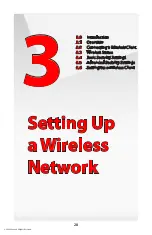Setting Up a Wireless Network
3.5 Advanced Security Settings
3
© 2009 Verizon. All Rights Reserved.
40
Wireless MAC Authentication
Wireless MAC authentication allows the user to allow or deny access to the
FiOS Router’s wireless network by a particular device’s MAC address. Selecting
“Wireless MAC Authentication” from the Advanced Security Settings screen
generates the “Wireless MAC Authentication” screen.
To set up wireless MAC authentication:
Click in the “Enable Access List” check box.
1.
Select either “Accept all devices listed below” or “Deny all devices listed
2.
below” by clicking the appropriate radio button. Selecting “Accept…”
causes all devices listed by MAC address to access the FiOS Router’s wireless
network. Selecting “Deny…” causes all listed devices to be denied access.
Enter the MAC address of a device in the “Client MAC address” text box.
3.
Click
4.
Add
.
Repeat steps 3 and 4 to add more devices to the list.
5.
When finished listing devices, click
6.
Apply
.
To remove a MAC address, select it from the “List” list box, then click
Remove
.