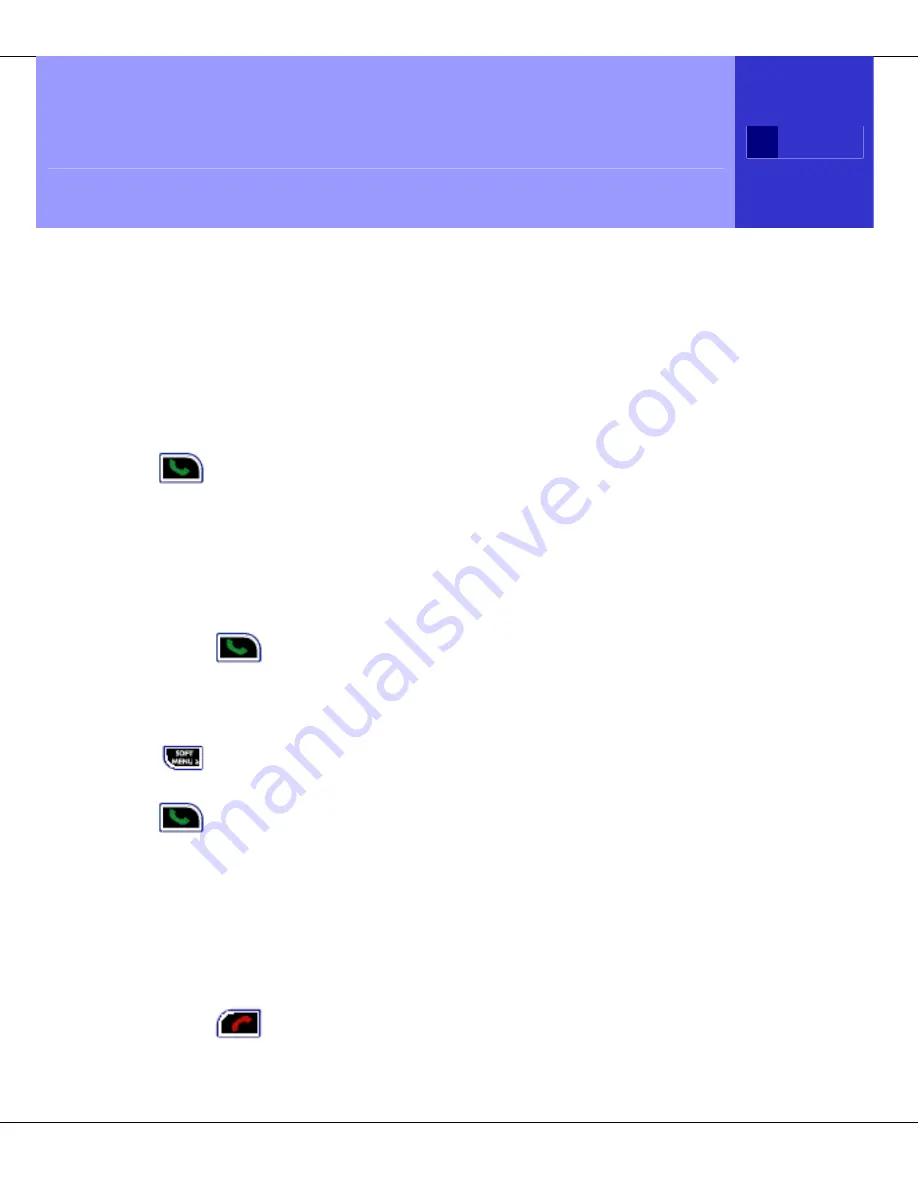
Using The T1960
21
R9
Using The T1960:
Simple and Easy
Answer a Call
If Auto-Talk is ‘On’ (default, see page 38), and the handset is
ringing while in the base or charge cradle, simply pickup the
handset and the phone will answer the call automatically.
If the handset is not in the charge cradle, or Auto-Talk is ‘Off’, press
to answer the call.
Providing you have subscribed to your network’s Caller-ID service,
the caller’s number and name is displayed after the first ring.
Make a Call
Press
then dial the number you want to call.
- Or -
Preparatory dialing
Enter the phone number first. If you make a mistake, press
Clear
to delete the last digit entered or multiple times to clear all
digits. When you are finished entering the phone number, press
to call the phone number you entered and shown on the
display.
Call timer
The display shows the duration of the current call. After you hang
up, the total call time is shown briefly.
End a call
Press
or simply place the handset back on the base or
charge cradle.
Summary of Contents for T1960
Page 1: ...R9 Verizon Digital Cordless Telephone T1960 USER GUIDE ...
Page 11: ...In This Guide 11 R9 This Page Left Intentionally Blank ...
Page 17: ...Getting To Know The T1960 17 R9 The Base ...
Page 18: ...18 Getting To Know The T1960 R9 The Display The handset idle display is shown below ...
Page 55: ...General Information 55 R9 System Pin Number Default 0000 ...
















































