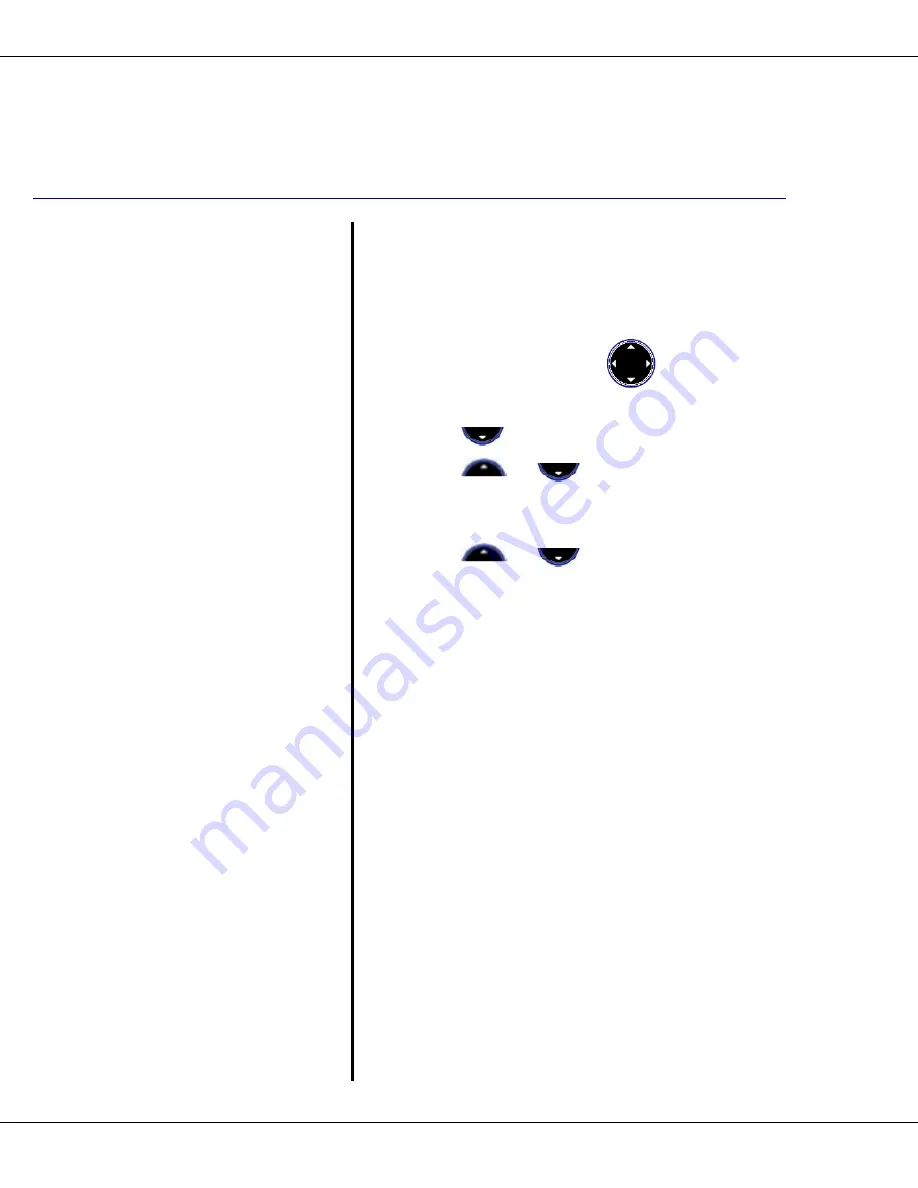
40
T1960 Handset Settings
R9
Beep Tones
Information
The default is On
.
The T1960 will play a
tone when a key is
pressed, Battery low is
detected, and Out of range
is detected.
Beep Tones
You can turn off the beep tones for Key
press, Low Battery, or Out Of Range.
The default is On. To change this setting:
1. Press
Menu
, then use
to select
Handset
Press
OK
.
2. Scroll
to
Beep tones
. Press
OK
.
3. Press
or
to highlight
Key
beep, Low battery, or Out of range
.
Press
OK
.
4. Press
or
to highlight
Off or
On
. Press
OK
.
Summary of Contents for T1960
Page 1: ...R9 Verizon Digital Cordless Telephone T1960 USER GUIDE ...
Page 11: ...In This Guide 11 R9 This Page Left Intentionally Blank ...
Page 17: ...Getting To Know The T1960 17 R9 The Base ...
Page 18: ...18 Getting To Know The T1960 R9 The Display The handset idle display is shown below ...
Page 55: ...General Information 55 R9 System Pin Number Default 0000 ...
















































