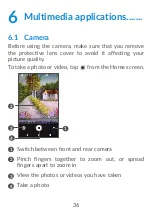37
To take a photo
Touch
to capture. The photo will be automatically
saved. You can also long press to take burst shots.
To take a video
Tap
Video
to change the camera mode to video, then
tap
to start video recording. You can also tap the
right icon to take a picture during video recording.
Tap
to pause video recording and tap to
continue. Tap to stop recording. The video will be
automatically saved.
6.2 Photos
Photos act as a media player for you to view photos and
play videos.
To view the photos you have taken, slide up from the
Home screen, then tap
Photos
.
Pictures and videos are displayed by moments and
albums in Photos.
Summary of Contents for TCL TAB
Page 1: ...User guide...