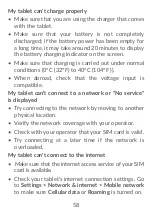58
My tablet can't charge properly
•
Make sure that you are using the charger that comes
with the tablet.
•
Make sure that your battery is not completely
discharged; if the battery power has been empty for
a long time, it may take around 20 minutes to display
the battery charging indicator on the screen.
•
Make sure that charging is carried out under normal
conditions (0°C (32°F) to 40°C (104°F )).
•
When abroad, check that the voltage input is
compatible.
My tablet can't connect to a network or "No service"
is displayed
•
Try connecting to the network by moving to another
physical location.
•
Verify the network coverage with your operator.
•
Check with your operator that your SIM card is valid.
•
Try connecting at a later time if the network is
overloaded.
My tablet can't connect to the internet
•
Make sure that the internet access service of your SIM
card is available.
•
Check your tablet's internet connection settings. Go
to
Settings > Network & internet > Mobile network
to make sure
Cellular data
or
Roaming
is turned on.
Summary of Contents for TCL TAB
Page 1: ...User guide...