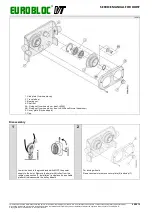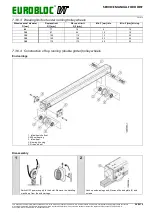EUROBLOC
SERVICE MANUAL FOR HOIST
205/212
This document and the information contained herein, is the exclusive property of Verlinde S.A.S. and represents a non-public, confidential and proprietary trade secret that
may not be reproduced, disclosed to third parties, altered or otherwise employed in any manner whatsoever without the express written consent of Verlinde S.A.S.
Copyright © (2013) Verlinde S.A.S. All rights reserved.
06/2015
Push-button controller inspection
1
2
Check the push-buttons:
• Check the push-button rubbers, emergency stop-button and
other eventual selector switches are in good condition
• Check that the buttons move freely and do not stick
• Check that the switch-elements are in good condition and
not loose
• Check the display readings (if applicable).
Check the wires:
• Check that the cable entry and the plug (if applicable) are
tight and in good condition
• Check that the control cable and strain wire are properly
and securely fixed.
•
Test all functions.
7.4.2 Condition monitoring unit
The electrical cubicle on the hoist contains the condition-monitoring unit that supervises the safe operation of the
hoist. The unit collects data on functions that affect safety and calculates the remaining time in the Safe Working
Period (SWP) during which the hoist can operate safely. Separate operating and servicing instructions for the
condition-monitoring unit are delivered with the hoist.
Note: Only qualified personnel authorized by the manufacturer of the hoist may do the programming of the
condition-monitoring unit.
CU1
SWM
Condition monitoring unit
1. Digital display
2. Indicator LEDs
3. Programming buttons