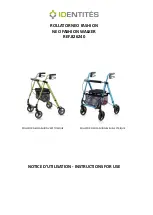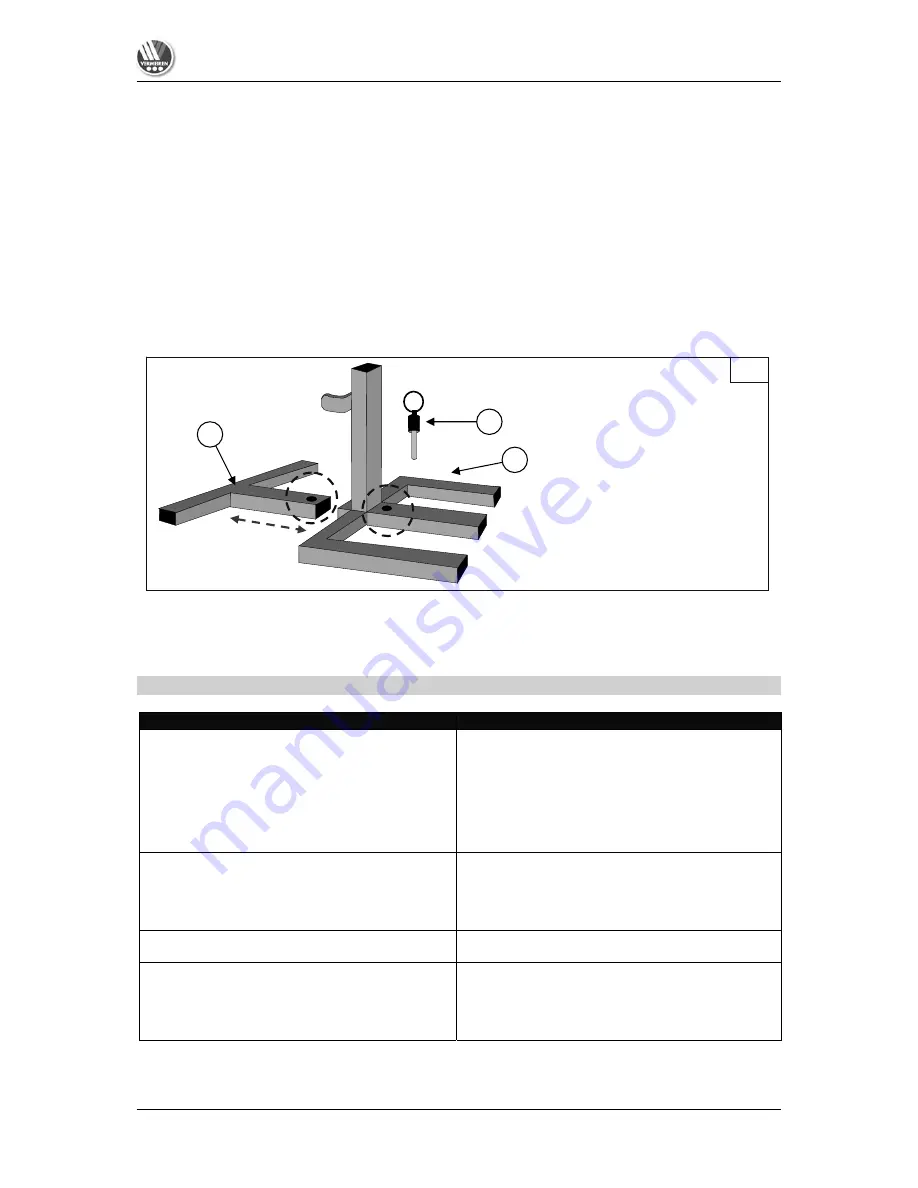
Instruction manual Carpo 3 / Carpo 4
Last updated: 2017-02
9
The following diagram illustrates how the front and rear parts of the chassis are connected
(fig J):
Pull out the safety pins.
Pull apart the front and rear frames.
To reassemble, please proceed as follows (fig J):
Insert the supports of the front and rear frames into each other in such a way that the holes for the
safety pins are in line.
Push the fastening pins into the support holes as far as they will go.
Reconnect the plugs linking the front and rear parts of the frame (plugs of the same color go
together).
Put the batteries back in and connect to the battery plugs (plugs of the same color go together,
diagram I).
Use the straps to tighten the batteries in such a way that they won’t move, even during drives.
L
Always turn the scooter off before disassembling it.
L
Be careful not to cut or bruise yourself with the cables during assembling or disassembling.
TROUBLESHOOTING
The following list will assist you with the troubleshooting of your scooter.
Problem
Cause
The scooter refuses to go once started.
No indication of load level
Key not in place or switched on.
Battery plug not connected (batteries not making
contact).
Thermal safety fuses disengaged.
Batteries defective (totally discharged).
Defective control unit.
Electronic
box
defective.
Loom of cables defective.
The scooter refuses to go once started.
Load level insufficient.
Motor/gears in neutral.
Potentiometer of the rocker meter defective/loose
Magnetic brake defective
Motor
defective.
Electronic
box
defective.
Thermal safety fuses disengage.
Motor worked too hard (see “Technical details”).
Thermal safety fuses defective.
Batteries cannot be charged.
Batteries not fitted correctly.
ON/OFF switch of the battery box not switched on.
Loading socket defective
Wrong
charger.
Loading device defective
J
1
2
3
1 = Rear
frame
2 = Front
frame
3 = Safety
pin