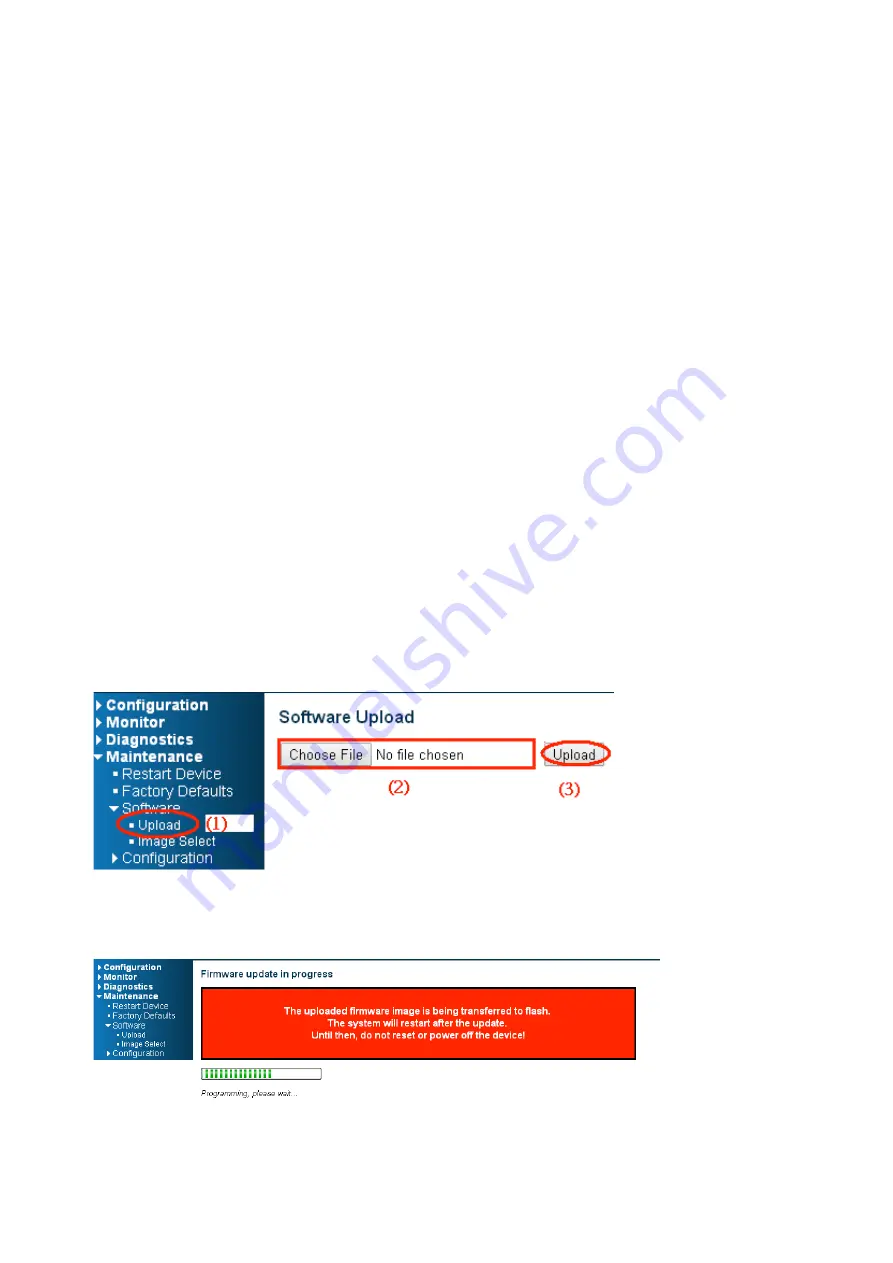
24
Monitoring the Ethernet Interface
By RJ45 Ethernet:
Refer to Figure 3 for monitoring 8 Gigabit Ethernet with copper connector (RJ45). Also refer to Table 1
for the normal operational LED status.
By SFP:
Refer to Figure 3 for monitoring 4 Gigabit Ethernet with SFP connector. Also refer to Table 1 for the
normal operational LED status.
Up/Downgrade Software
1.
In Web UI, go to “Maintenance
à
Software
à
Upload” page.
2.
Select software file, and click “Upload” button.
3.
After starting to upload software to device, please don’t cold/warm start device and wait it auto
reboot, then upgrade finished.
Summary of Contents for VX-IGP-1204F
Page 5: ...5 Overview Overview Faceplate Panel Introduction Technical Specifications ...
Page 7: ...7 8 10 Port PL series 12 Port PL series VX IGP 1204F ...
Page 12: ...12 Quick Installation Equipment Mounting Cable Connecting Equipment Configuration ...
Page 15: ...15 Ground Connections VX IGP 1204F must be properly grounded for optimum system performance ...
Page 74: ...74 ...
Page 77: ...77 ...
Page 81: ...81 3 Confirm the file is right then click Next twice ...
















































