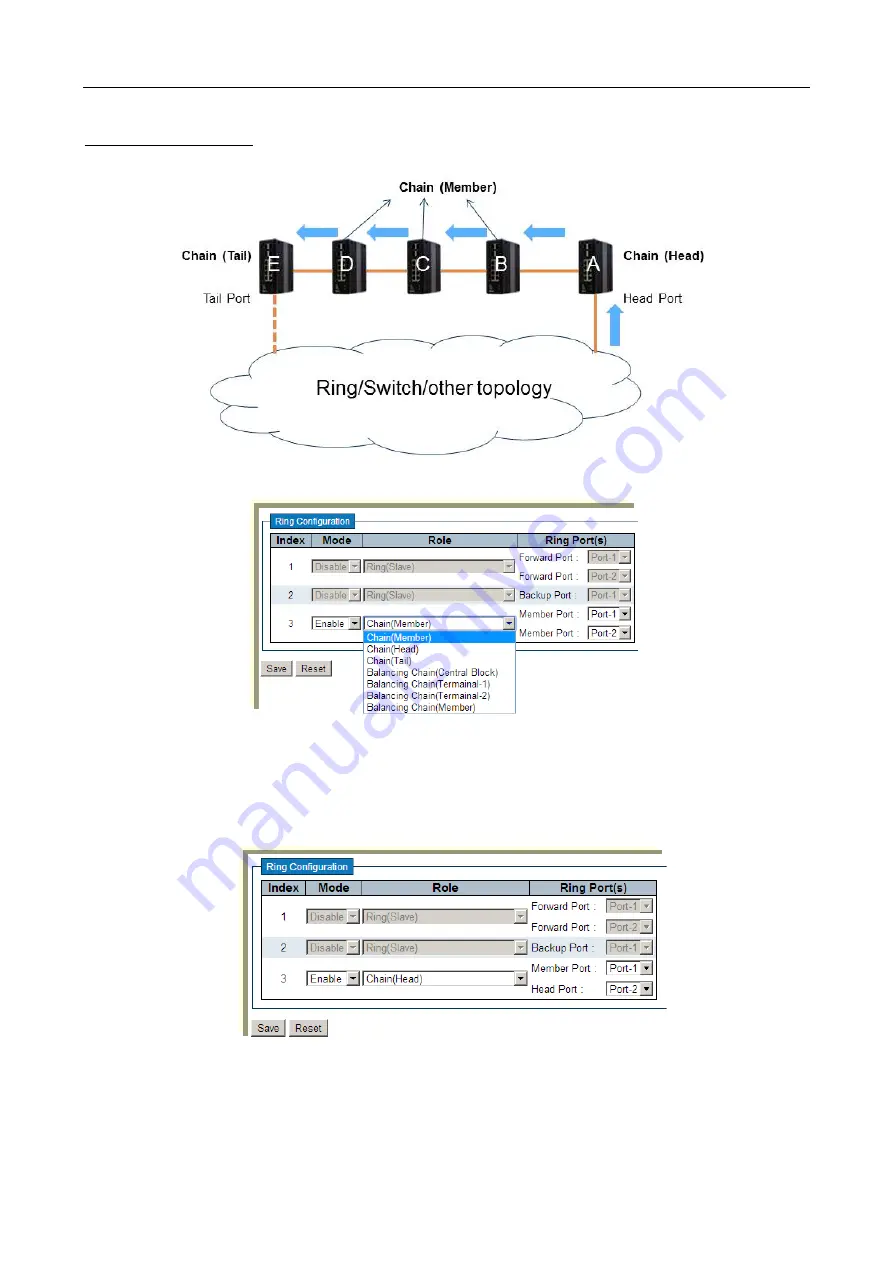
Application Guide
63
Chain Configuration
Chain - Member
1. Go to “Configuration
à
“
RingV2” Web page
2. Disable Index1 and Index2, then enable Index3
3. Select Role to “Chain(Member)”
4. Select two member ports for this chain member switch.
Chain - Head
1. Go to “Configuration
à
“
RingV2” Web page
2. Disable Index1 and Index2, then enable Index3
3. Select Role to “Chain(Head)”
4. Select a member port and a head port for this chain head switch.
Summary of Contents for VX-IGP-1204F
Page 5: ...5 Overview Overview Faceplate Panel Introduction Technical Specifications ...
Page 7: ...7 8 10 Port PL series 12 Port PL series VX IGP 1204F ...
Page 12: ...12 Quick Installation Equipment Mounting Cable Connecting Equipment Configuration ...
Page 15: ...15 Ground Connections VX IGP 1204F must be properly grounded for optimum system performance ...
Page 74: ...74 ...
Page 77: ...77 ...
Page 81: ...81 3 Confirm the file is right then click Next twice ...
















































