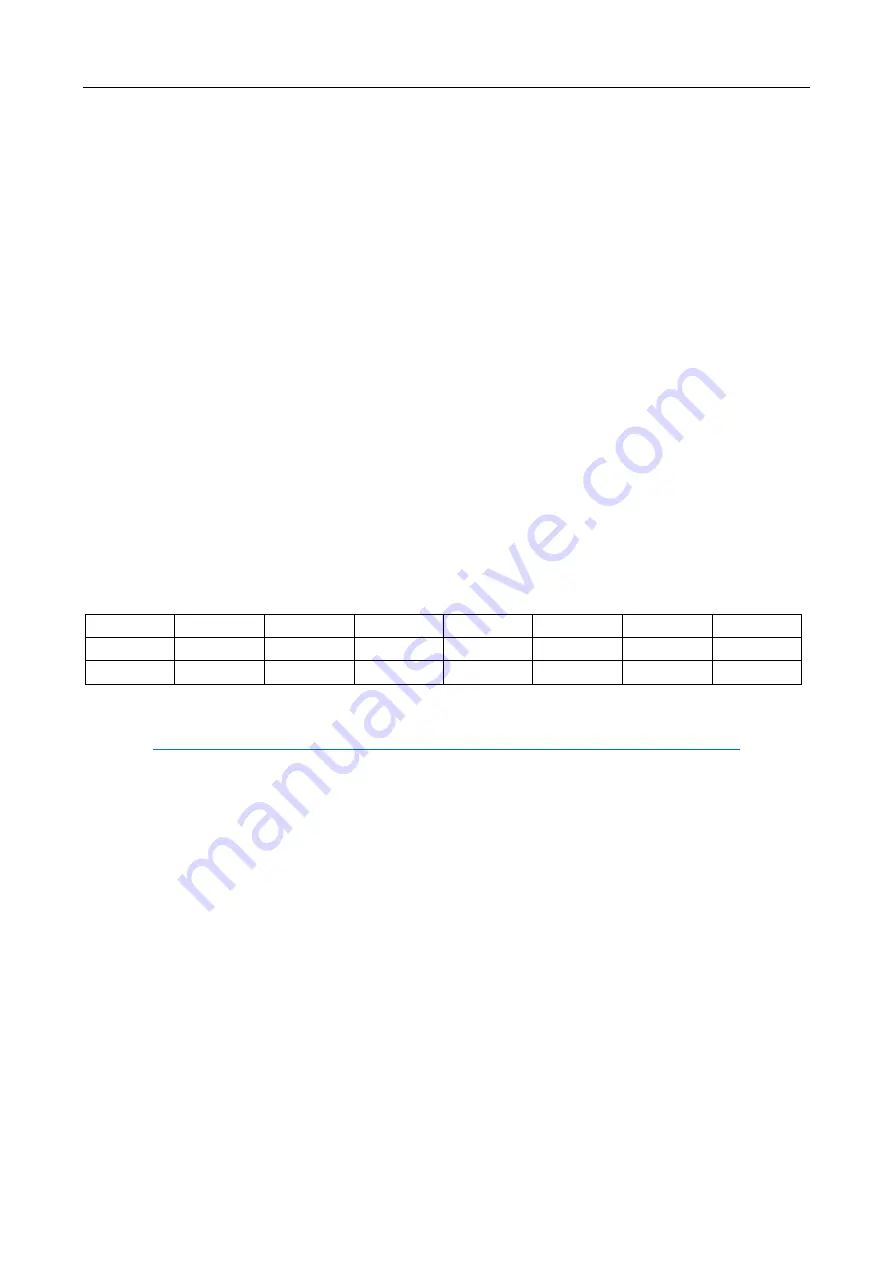
Application Guide
66
QoS Application Guide
Quality of Service (QoS) features allow you to allocate network resources to mission-critical applications
at the expense of applications that are less sensitive to such factors as time delays or network
congestion. You can configure your network to prioritize specific types of traffic, ensuring that each type
receives the appropriate Quality of Service (QoS) level.
SP/SPWRR
The KGS can be configured to have 8 output Class of Service (CoS) queues (Q0~Q7) per port, into
which each packet is placed. Q0 is the highest priority Queue. Each packet’s 802.1p priority determines
its CoS queue. User needs to bind VLAN priority/queue mapping profile to each port, for every VLAN
priority need assign a traffic descriptor for it. The traffic descriptor defines the shape parameter on every
VLAN priority for Ethernet interface. Currently KGS supports Strict Priority and SP+WRR(Weighted
Round Robin) scheduling methods on each port. Please find the detail reference on VX-IGP-1204F user
manual.
Default Priority and Queue mapping as below:
Priority0
Priority1
Priority2
Priority3
Priority4
Priority5
Priority6
Priority7
Queue0
Queue1
Queue2
Queue3
Queue4
Queue5
Queue6
Queue7
SPQ
SPQ
SPQ
SPQ
SPQ
SPQ
SPQ
SPQ
Application Examples
Following we provide several examples for various QoS combinations and you can configure QoS using
the Web-based management system, CLI (Command Line Interface) or SNMP.
Summary of Contents for VX-IGP-1204F
Page 5: ...5 Overview Overview Faceplate Panel Introduction Technical Specifications ...
Page 7: ...7 8 10 Port PL series 12 Port PL series VX IGP 1204F ...
Page 12: ...12 Quick Installation Equipment Mounting Cable Connecting Equipment Configuration ...
Page 15: ...15 Ground Connections VX IGP 1204F must be properly grounded for optimum system performance ...
Page 74: ...74 ...
Page 77: ...77 ...
Page 81: ...81 3 Confirm the file is right then click Next twice ...
















































