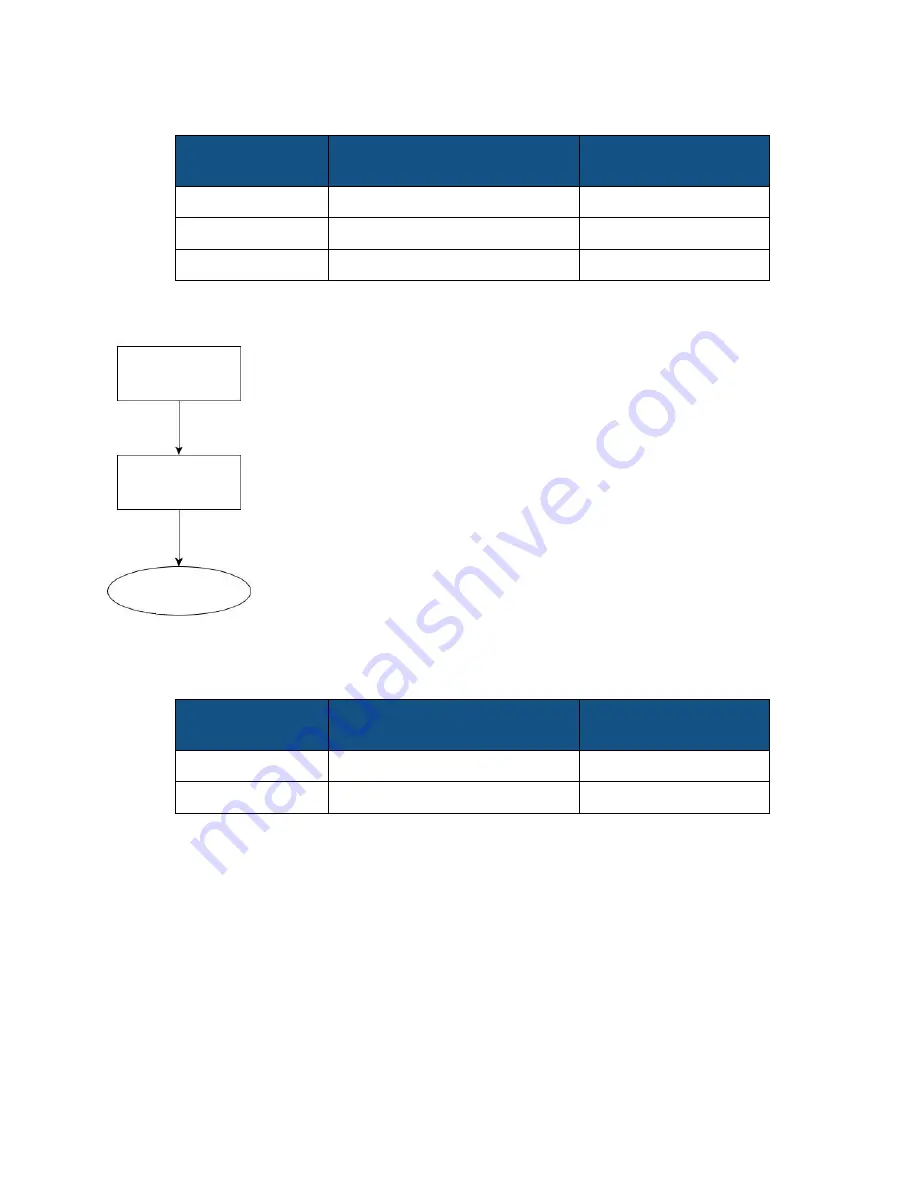
223
A
PPLICATION
I
NJECTION
D
ISCHARGE
F
LOW
S
ENSOR
P
IN
O
UTS
Direct Injection: Inlet Restriction
The injection pump has a vacuum switch that is used to warn operators of any
restriction at the inlet of the pump. The sensor is a normally closed switch that
opens if a restriction is encountered in the injection system. A warning will be
displayed for the operator if the vacuum switch opens due to restriction. See
table below for pin locations. The operator can test the system by unplugging
the sensor, which will trigger the warning. If the operator jumps pins A and C,
the warning will end.
V
ACUUM
S
WITCH
P
IN
O
UTS
Controller Settings: Direct Injection Pump Calibration
Pump Calibration Setting
• Factory Calibration
The Factory Calibration Number is found on the tag of the Digital Pump Speed Sensor. This tag number
represents pulses per 10 fluid ounces. Divide the tag number by 10 and enter this number. Once entered,
this number should not be changed.
• Perform Calibration
Press the Perform Calibration button to begin the calibration procedure for the Direct Injection pump. The
pump will not run until this calibration has been performed.
Module Auxiliary Connection 12-
Pin Socket
3-Pin WP Shroud
Power (12V)
11
A
Signal
9
B
Ground
8
C
Module Auxiliary Connection 12-
Pin Socket
3-Pin WP Shroud
Power (12V)
2
C
Signal
10
A
Make sure 3 way
valve is in operate
Check for plugged
strainer on the inlet of
Refer to injection pump
manual to test vacuum
Summary of Contents for ag leader
Page 1: ...Operators Manual Firmware Version 5 4 Ag Leader PN 4002722 Rev G ...
Page 2: ...Firmware Version 5 4 ...
Page 20: ...6 Firmware Version 5 4 ...
Page 38: ...24 Firmware Version 5 4 For more information see Legend Settings on page 52 ...
Page 55: ...41 SETUP M ANAGEMENT S ETUP Remove button Press to remove a business ...
Page 56: ...42 Firmware Version 5 4 ...
Page 78: ...64 Firmware Version 5 4 ...
Page 82: ...68 Firmware Version 5 4 Press to Export All Log files Export All Log Files ...
Page 84: ...70 Firmware Version 5 4 ...
Page 94: ...80 Firmware Version 5 4 ...
Page 108: ...94 Firmware Version 5 4 ...
Page 140: ...126 Firmware Version 5 4 ...
Page 154: ...140 Firmware Version 5 4 ...
Page 158: ...144 Firmware Version 5 4 ...
Page 162: ...148 Firmware Version 5 4 ...
Page 222: ...208 Firmware Version 5 4 ...
Page 244: ...230 Firmware Version 5 4 ...
Page 260: ...246 Firmware Version 5 4 ...
Page 290: ...276 Firmware Version 5 4 ...
Page 304: ...290 Firmware Version 5 4 ...































