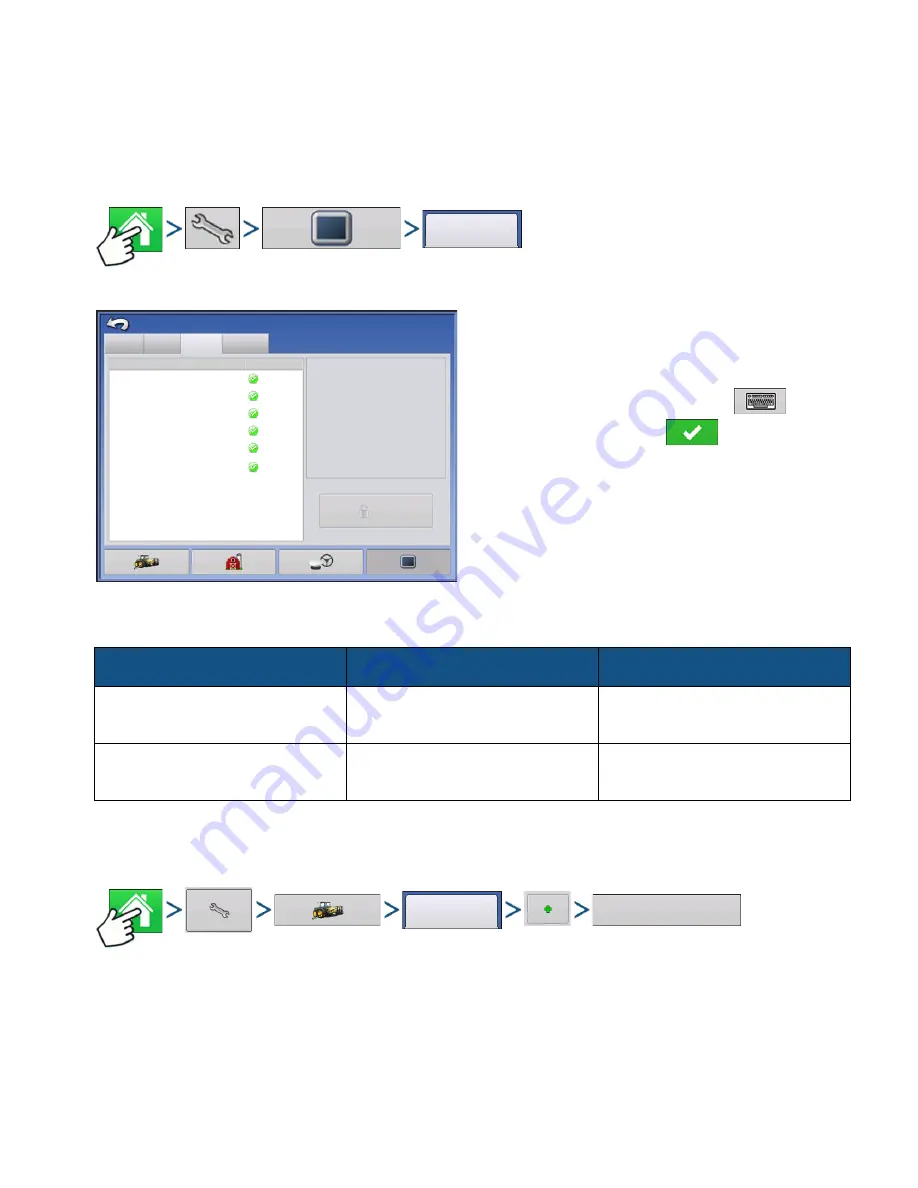
225
A
PPLICATION
NORAC UC5
A
PPLICATION
NORAC UC5
N
ORAC
U
NLOCK
Press: Home button > Setup (wrench) button > Display button > Features tab
The Features Tab is where you can enter unlock
codes. Unlock codes are unique to the serial number
of each display and the feature registration number.
You must supply these numbers to your dealer when
purchasing any unlock codes. Press
to enter
the unlock code and press
to enable the
feature.
Norac UC5 can be used with or without an unlock but how you setup and run the system differs
depending on whether the system is locked or unlocked and using CAN A or CAN B.
for more information on using Virtual Terminal.
C
REATE
C
ONFIGURATION
Press: Home button > Setup (wrench) button > Configuration (tractor) button > Configuration tab > Add
(+) button > Application button
A wizard will guide you through the process of selecting or creating a vehicle, implement and controllers.
Your Operating Configuration will then be viewable when you start a new Field Operation with the Field
Operation Wizard. For more information:
See “Create Configuration” on page 171.
Locked
UnLocked
CAN A
No Functionality
Setup using Ag Leader Menus
Operate using Ag Leader Run Screens
CAN B
Setup using Virtual Terminal Screens
Operate using Virtual Terminal Screens
Setup using Virtual Terminal Screens
Operate using Ag Leader Screens
Features
Features
Advanced
Console Setup
General
Feature
Automatic Swath Control
Multiple Product
Norac UC5 Interface
Fan Frame - Feed Gate Control
Status
Enabled
Enabled
Enabled
Enabled
Feature Description:
Unlock
Enabled
Display
ISOBUS Virtual Terminal
HARDI Sprayer
Enabled
Configuration
Application
Summary of Contents for ag leader
Page 1: ...Operators Manual Firmware Version 5 4 Ag Leader PN 4002722 Rev G ...
Page 2: ...Firmware Version 5 4 ...
Page 20: ...6 Firmware Version 5 4 ...
Page 38: ...24 Firmware Version 5 4 For more information see Legend Settings on page 52 ...
Page 55: ...41 SETUP M ANAGEMENT S ETUP Remove button Press to remove a business ...
Page 56: ...42 Firmware Version 5 4 ...
Page 78: ...64 Firmware Version 5 4 ...
Page 82: ...68 Firmware Version 5 4 Press to Export All Log files Export All Log Files ...
Page 84: ...70 Firmware Version 5 4 ...
Page 94: ...80 Firmware Version 5 4 ...
Page 108: ...94 Firmware Version 5 4 ...
Page 140: ...126 Firmware Version 5 4 ...
Page 154: ...140 Firmware Version 5 4 ...
Page 158: ...144 Firmware Version 5 4 ...
Page 162: ...148 Firmware Version 5 4 ...
Page 222: ...208 Firmware Version 5 4 ...
Page 244: ...230 Firmware Version 5 4 ...
Page 260: ...246 Firmware Version 5 4 ...
Page 290: ...276 Firmware Version 5 4 ...
Page 304: ...290 Firmware Version 5 4 ...
































