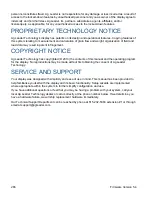277
H
ARVEST
C
LAAS
Q
UANTIMETER
H
ARVEST
C
LAAS
Q
UANTIMETER
The CLAAS Quantimeter Optical Sensing System includes the option of interfacing with the display. This
option is available for LEXION combines of the 670 model and above. The display communicates with a
Bridge Module. This Bridge Module receives data from the combine via the CEBIS (CLAAS Electronic
On-Board Information System) monitor which is then relayed to the display. The Bridge module can also
interface with the ParaDyme Automated Steering system.
C
REATE
C
ONFIGURATION
Press: Home button > Setup (wrench) button > Configuration (tractor) button > Configuration tab > Add
(+) button > Harvest button
1. Use drop-down menu to select make and model of Lexion.
2. Press
to enter offsets. Press
to continue.
3. Select Header from the drop-down menu or press
to add a header. Press
to continue.
4. Select Speed Sources and Calibrate Speed Sensor. Press
to continue.
5. Enter Configuration Name
A suggested name for the configuration appears. If desired, press
to enter a different name for
your configuration. Press
when complete.
C
ONFIGURATION
S
ETUP
Press: Home button > Setup (wrench) button > Configuration (tractor) button > Configuration tab > your
specific configuration > Setup (wrench) button
The Configuration Setup screen appears. Screen’s
appearance differs if using a CLAAS Quantimeter
configuration.
Configuration
Harvest
Configuration
Your Specific
Configuration
Lexion 670, 30 ft Platform
Implement: 30 ft Platform
Vehicle
Lexion 670
1
Full Swath:
Rows:
30.000 feet
N/A
Controller: Lexion 670
Map Delays
GPS
Offset
Grain
Calibration
Equipment
Settings
Speed
Input
Automatic
Swath Control
Header
Offset
Configuration Setup
Summary of Contents for ag leader
Page 1: ...Operators Manual Firmware Version 5 4 Ag Leader PN 4002722 Rev G ...
Page 2: ...Firmware Version 5 4 ...
Page 20: ...6 Firmware Version 5 4 ...
Page 38: ...24 Firmware Version 5 4 For more information see Legend Settings on page 52 ...
Page 55: ...41 SETUP M ANAGEMENT S ETUP Remove button Press to remove a business ...
Page 56: ...42 Firmware Version 5 4 ...
Page 78: ...64 Firmware Version 5 4 ...
Page 82: ...68 Firmware Version 5 4 Press to Export All Log files Export All Log Files ...
Page 84: ...70 Firmware Version 5 4 ...
Page 94: ...80 Firmware Version 5 4 ...
Page 108: ...94 Firmware Version 5 4 ...
Page 140: ...126 Firmware Version 5 4 ...
Page 154: ...140 Firmware Version 5 4 ...
Page 158: ...144 Firmware Version 5 4 ...
Page 162: ...148 Firmware Version 5 4 ...
Page 222: ...208 Firmware Version 5 4 ...
Page 244: ...230 Firmware Version 5 4 ...
Page 260: ...246 Firmware Version 5 4 ...
Page 290: ...276 Firmware Version 5 4 ...
Page 304: ...290 Firmware Version 5 4 ...