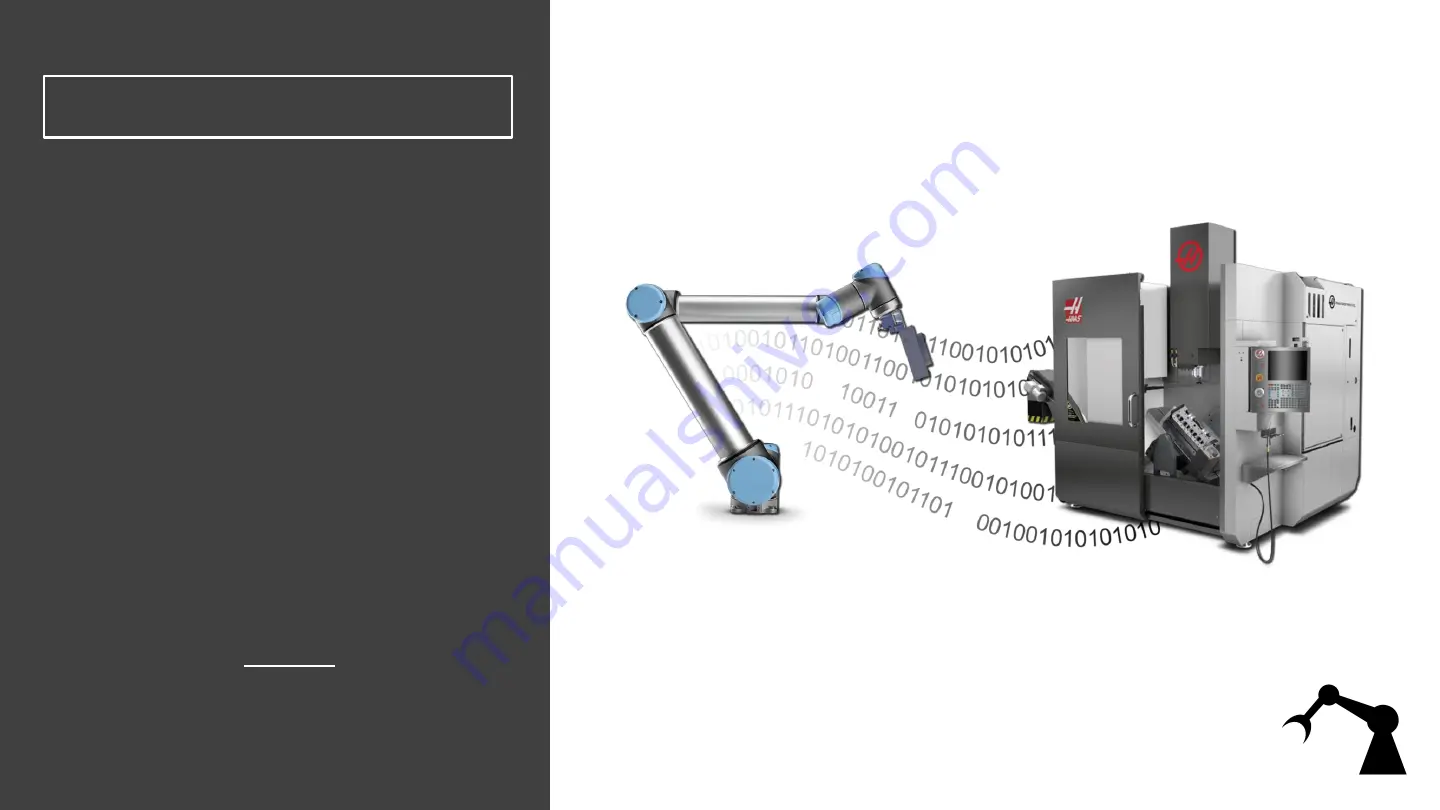
Overview
The purpose of this document is to detail the
installation steps and usage of the Haas Legacy
Communication Kit
The Haas Legacy Communication Kit allows Universal
Robots to:
•
Select CNC programs on Haas CNC Controllers
•
Cycle Start the CNC
•
Receive results back from the CNC to indicate
successful CNC program completion
Functionality of the Haas Communication URCap is
completed by:
•
Sending TCP/IP packets between the UR Control
Box and CNC controller through an Ethernet
cable and/or a Serial to Ethernet converter (sold
separately)
•
The CNC is started through a 24VDC signal from
the UR Control Box to energize the CNC cycle
start button, by way of a Cycle Start Relay
•
Signaling the completion of CNC programs from
the CNC to the UR Control Box is completed with
software running on the CNC
•
In order for the signal to occur, each CNC
program must end with the following command:
M98 P9004
August 2019
VersaBuilt Robotics
2
Summary of Contents for 5003870
Page 5: ...Connect Ethernet Cable and Cycle Start Relay August 2019 VersaBuilt Robotics 5 ...
Page 8: ...Cycle Start Relay Connecting to Haas CNC Controller August 2019 VersaBuilt Robotics 8 ...
Page 13: ...Electrical Diagram Connecting to UR Control Box August 2019 VersaBuilt Robotics 13 ...
Page 14: ...Install Software on UR Teach Pendant and Haas Controller ...
Page 24: ...Operate Using the Teach Pendant Commands to run CNC programs ...



































