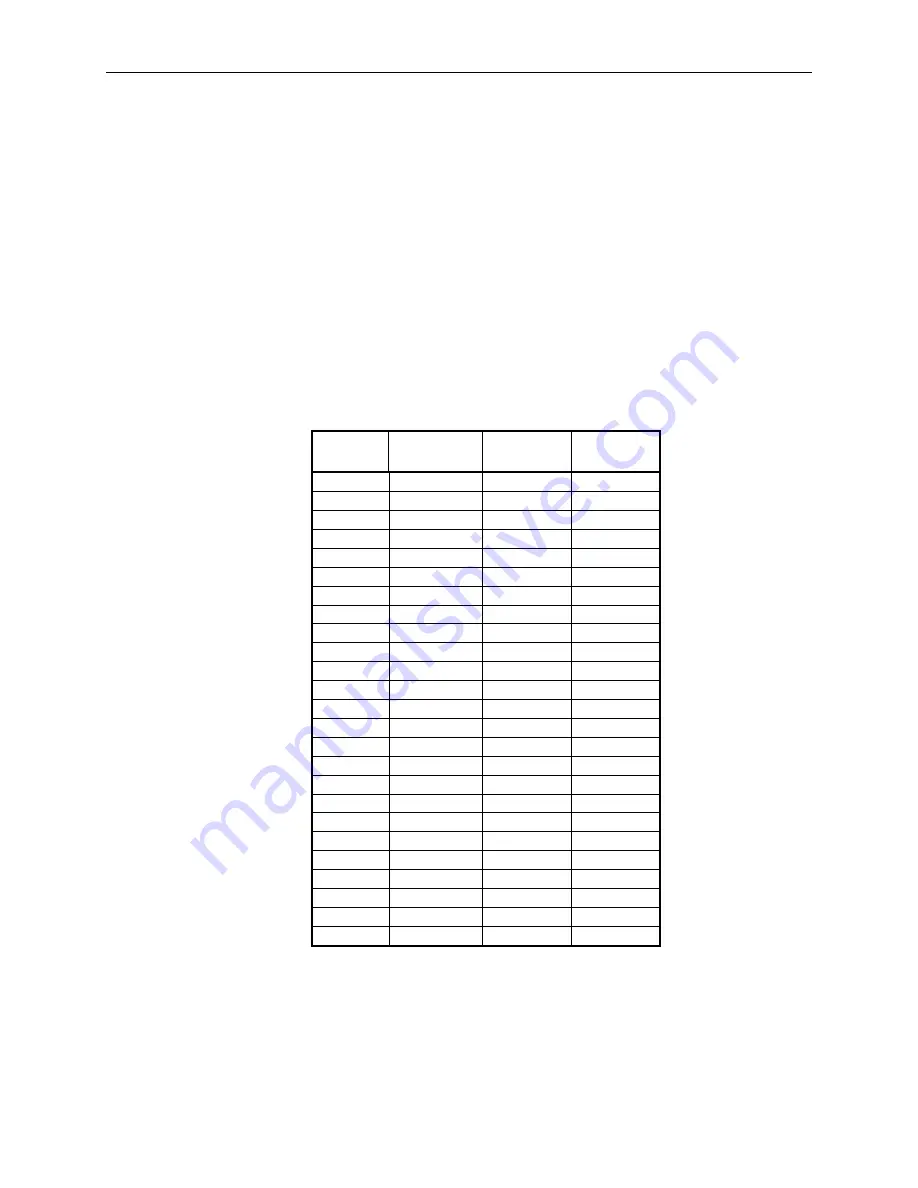
Interfaces and Connectors
EPM-32 Reference Manual
31
Parallel / Floppy Port
P
ARALLEL
P
ORT
O
PERATION
The EPM-32 includes a standard bi-directional/EPP/ECP compatible LPT port that resides at the
PC standard address of 378h. The port can be enabled or disabled and interrupt assignments can
be made via CMOS Setup. The LPT mode is also set via CMOS Setup.
This port uses IEC 61000-4-2-rated TVS components to help protect against ESD damage.
Connector JS5 provides an interface to the LPT port. See the
Connector Location Diagrams
on
page 15 for connector and cable information, and the table on page 28 for JS5 pinout
information. The pinout below applies to the DB25F connector on the CBR-8001 breakout cable
.
Table 8: JA LPT1 Parallel/Floppy Connector Pinout
CBR-8001
JA Pin
Centronics
Signal
Floppy
Signal
Signal
Direction
1
Strobe
DS0*
Out
2
Data bit 1
INDEX*
In/Out
3
Data bit 2
TRK0*
In/Out
4
Data bit 3
WP*
In/Out
5
Data bit 4
RDATA*
In/Out
6
Data bit 5
DSKCHG
In/Out
7
Data bit 6
N.C.
In/Out
8
Data bit 7
MTR0*
In/Out
9
Data bit 8
N.C.
In/Out
10
Acknowledge
DS1*
In
11
Port Busy
MTR1*
In
12
Paper End
WDATA*
In
13
Select
WGATE*
In
14
Auto feed
RPM
Out
15
Printer error
HDSEL*
In
16
Reset
FDIR
Out
17
Select input
STEP*
Out
18
Ground
GND
—
19
Ground
GND
—
20
Ground
GND
—
21
Ground
GND
—
22
Ground
GND
—
23
Ground
GND
—
24
Ground
GND
—
25
Ground
GND
—
P
ARALLEL
P
ORT
F
LOPPY
D
ISK
The parallel port on the EPM-32 can be used as a floppy disk interface. Select “FDD” as the LPT
mode in CMOS Setup and connect a floppy disk drive to the parallel connector on VL-CBR-8001
via the VL-CBR-2501 cable to use this feature.














































