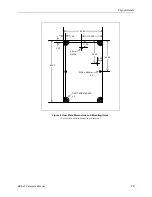EBX-41 Reference Manual
7
Configuration and Setup
Initial Configuration
The following components are recommended for a typical development system.
VL-EBX-41 computer
VL-PS-ATX12-300A – ATX power supply
VGA or LVDS display
USB keyboard
USB mouse
VL-HDS35-xxx – SATA hard drive
USB CD-ROM drive
VL-MM9-xxxx – DDR3 SO-DIMM module
The following VersaLogic cables are recommended.
VL-CBR-1201 – VGA adapter cable, or
VL-CBR-2010, 2011, or 2012 – LVDS cable
VL-CBR-0701 – SATA data cable
VL-CBR-0401 – ATX to SATA power cable
VL-CBR-0808 – Main power cable
You will also need an operating system installation CD.
Basic Setup
The following steps outline the procedure for setting up a typical development system. The VL-
EBX-41 should be handled at an ESD workstation or while wearing a grounded antistatic wrist
strap.
Before you begin, unpack the VL-EBX-41 and accessories. Verify that you received all the items
you ordered. Inspect the system visually for any damage that may have occurred in shipping.
Contact Support@VersaLogic.com immediately if any items are damaged or missing.
Gather all the peripheral devices you plan to attach to the VL-EBX-41 and their interface and
power cables.
It is recommended that you attach standoffs to the board (see Hardware Assembly) to stabilize
the board and make it easier to work with.
Figure 2 shows a typical start-up configuration.
2