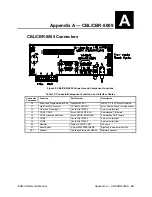Utility Connector (J7)
Reference – 30
EPM-4 Reference Manual
K
EYBOARD
/M
OUSE
I
NTERFACE
A standard PS/2 keyboard and mouse interface is accessible through connector J7.
This device is protected against ESD damage by IC 61000-402 rated transient voltage suppressor
components.
P
ROGRAMMABLE
LED
The high-density I/O connector J7 includes an output signal for attaching a software controlled
LED. Connect the cathode of the LED to J7[48]; anode to J7[47]. An on-board resistor limits the
current to 15 mA when the circuit is turned on.
The 5V supply for this feature is protected by a self resetting fuse. This 1 Amp fuse is used to
protect KB, mouse, speaker, and LED.
The programmable LED is controlled by the PIO24 pin on the ÉlanSC520 microcontroller. It can
be turned on and off by writing the word 0100h to MMCR offsets 0C3Ah and 0C36h,
respectively.
The MMCR base address defaults to DF00:0 (segment : offset address).
The external LED is duplicated with an on-board LED. The green LED in D5 (See page 22) is
also controlled by the PIO24 pin.
Note:
The LED is turned on by the BIOS during system startup. This causes the light to
function as a "power on" indicator if it is not otherwise controlled by user code.
E
XTERNAL
S
PEAKER
A miniature 8 ohm speaker can be connected between J7[49] and J7[50].
The 5V supply for this feature is protected by a self resetting fuse. This 1 Amp fuse is used to
protect KB, mouse, speaker, and LED.
P
USH
-B
UTTON
R
ESET
A normally open, momentary action push-button reset switch can be connected between J7[37]
and J7[38]. Shorting J7[37] to ground will cause the EPM-4 to reboot.
G
ENERAL
-P
URPOSE
T
IMER
I
NPUTS
Two flexible general-purpose timer inputs can be used for timing and counting applications. Each
timer is capable of generating an interrupt, selectable via the BIOS Custom Configuration screen.
For more information, see chapter 17 in the ÉlanSC520 Microcontroller User’s Manual.
Summary of Contents for EPM-4
Page 2: ...EPM 4 AMD ÉlanSC520 processor module with 10 100 Ethernet and PC 104 Plus interface MEPM4 ...
Page 5: ......
Page 8: ...Table of Contents v Appendix B References 45 ...
Page 11: ...EPM 4 Block Diagram EPM 4 Reference Manual Introduction 3 EPM 4 Block Diagram ...
Page 14: ......
Page 24: ......
Page 50: ......