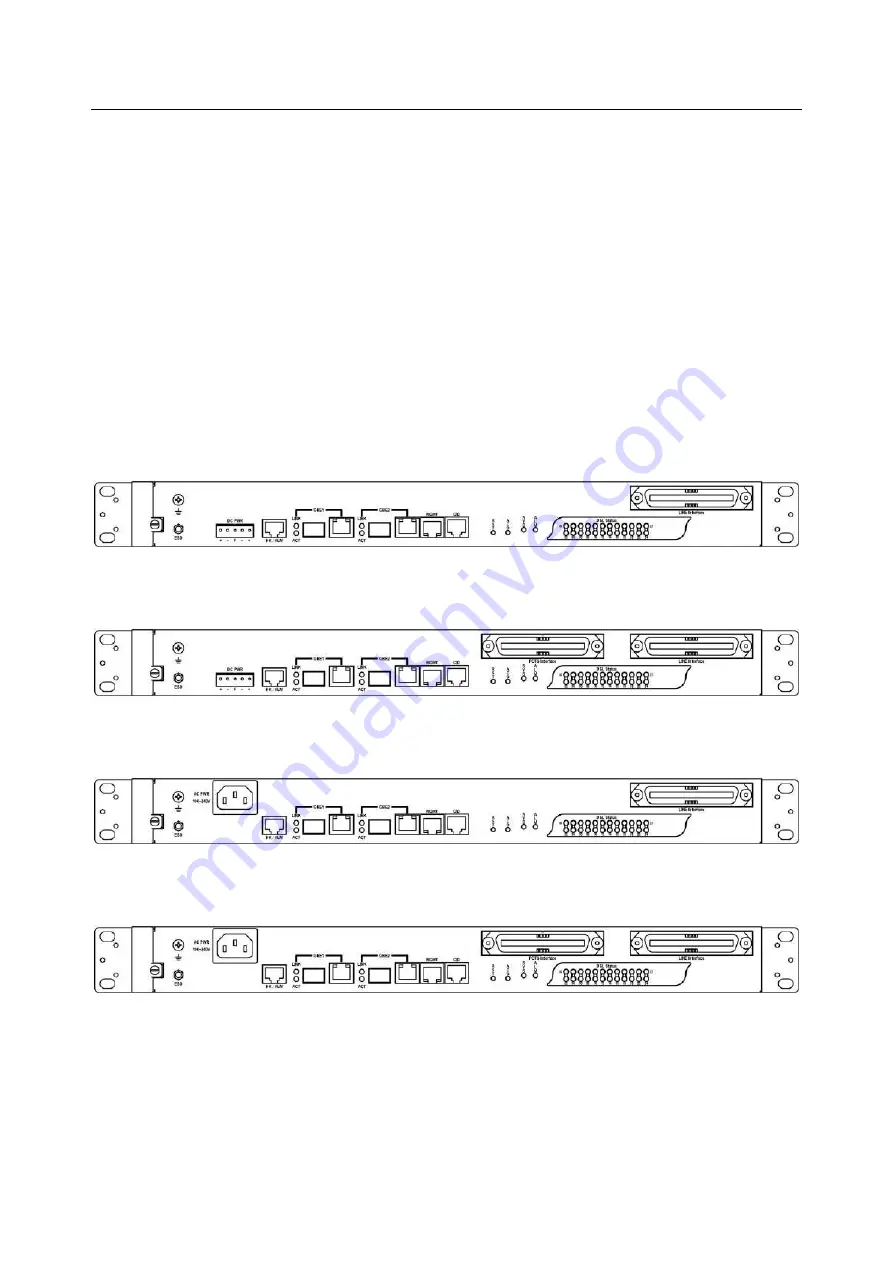
1
—
Installation of the VX-MD4024
4 / 44
1.2 Hardware Installation
The hardware installation for the VX-MD4024 is simple and without complex hardware setting.
However, it should be installed following out the standard installation procedures. During
installation, basic safety precaution should always be taken, especially, be sure to wear an
antistatic wrist strap to prevent static electricity from damaging the system and injury to the
operator. Handle electronic components as little as possible.
This chapter provides the VX-MD4024 system hardware installation procedures and install
samples for reference. Please perform the procedures in the suggested order.
1.2.1 Hardware Type
There are a total of 4 different types of VX-MD4024 hardware with the front panel view.
Figure 1-1 VX-MD4024 with DC power and no splitter
Figure 1-2 VX-MD4024 with DC power and splitter
Figure 1-3 VX-MD4024 with AC power and no splitter
Figure 1-4 UAMP 2200 with AC power and splitter













































